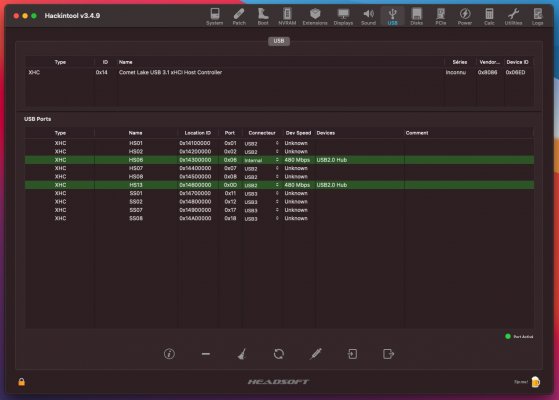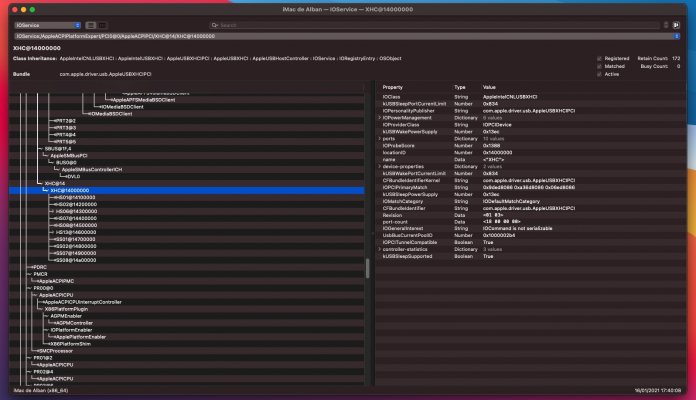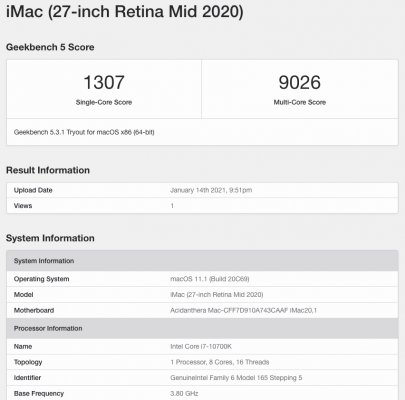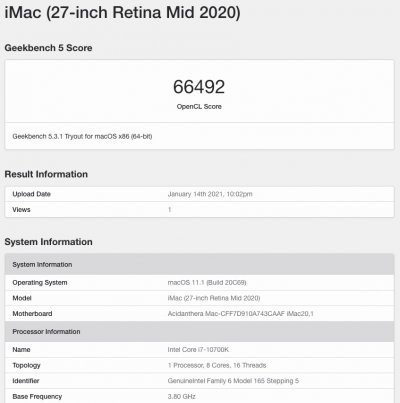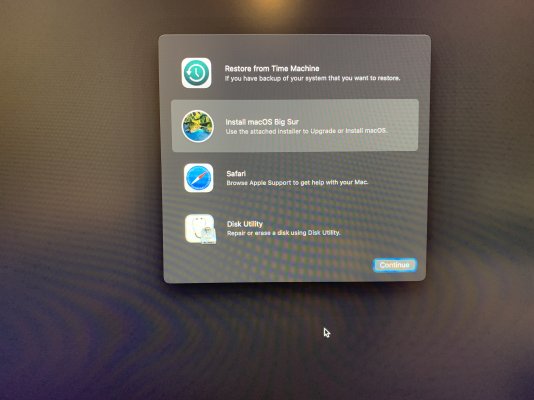Leesureone
Moderator
- Joined
- Feb 21, 2010
- Messages
- 3,882
- Motherboard
- Asus Z790 Maximus Hero
- CPU
- i9-13900K
- Graphics
- RX 6950 XT
- Mac
- Mobile Phone
I believe the F1 fix was supplied/ created by another user which @scope666 can verify. You might try searching for it and see if you can find more information. I use it as well and needed a similar fix for an Asus Z390 board I had to use it on so restarts wouldn’t boot into the bios.Hello @scope666 and all thank you for this sharing and all this informations!
I have the same motherboard i just just one question i used your fix for the f1 issue. Is it possible to know exactly how you built it?
Another small question, I have a fenvi T919 card everything works wifi and bluetooth but in my panel the bluetooth remains in red but works it's strange... My usbmap is ok, but I have a question, for you a 2.0 hub : it's 1 port or 2? For me in logic it is 1 port.
Example XHC HS07 is a 2.0 hub which supplies the usb on my front pc box. The 2 usb ports fall on HS07. So it's only one port out of the 15 possible? Thanks for your help!
I was on an amd platform before, it's day and night for the hackintosh. I'm glad to be with intel now
As far as your bluetooth issue did you disable the Asus supplied intel wireless/bluetooth card in the bios? If not that may be what you are seeing.
I forget how my USBPorts.kext is configured but if HS07 is just a USB2 Header then you should only need one port and it can be set as a couple ways. See below for an explanation from user UtterDisbelief
A physical USB 3.0/3.1 port has more contacts inside it than a USB 2.0 port so we should tell the system what kind each one is or it won’t function properly.
For a USB 2.0 port (usually black) we need to set: “UsbConnector”, 0,
For a USB 3.0 port (usually blue) we need to set: “UsbConnector”, 3, - even if we mostly use it for a USB 2.0 device.
For a Motherboard USB 2.0 port used for a BlueTooth card we need: “UsbConnector”, 255, - this is to stop the BT device waking your PC from sleep unnecessarily.
Last edited: