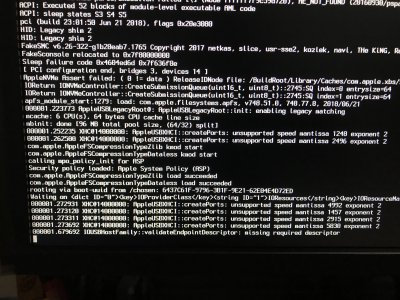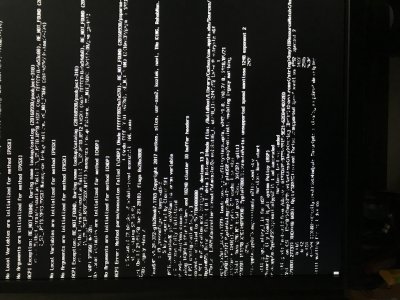- Joined
- Jun 9, 2018
- Messages
- 19
- Motherboard
- ASRock B360M-ITX/ac
- CPU
- i7-8700
- Graphics
- UHD 630 iGPU + RX 5700 XT
- Mac
- Mobile Phone
Alright, this is a work in progress. First-time hackintosher! Hopefully, this info can help someone to fast track their build.
I've used lots of info from multiple sources to make this work. Thanks to everyone who documented their build.
I have my current working kexts and config attached below to kickstart builds.
What's working:
OS Boot
Ethernet
All USB ports (Didn't confirm yet if they are seen as 2.0 or 3.0, but all ports are working)
What's not working:
Graphics Acceleration (UHD 630 is showing up (with 7M) but there are a lot of visual jitter and glitches)
Wi-Fi (Haven't tried anything yet)
Bluetooth (Haven't tried anything yet)
Audio (Haven't tried anything yet)
Latest Update:
TBD
The build:
ASRock B360M-ITXac (Motherboard)
Intel Core i7 8700 Coffee Lake Processor (Cpu)
16GB G.Skill Ripjaws V DDR4 2400 RAM (Memory)
No GPU yet (Graphics Card)
Samsung 960 Evo M.2 250GB NVMe SSD (Mac boot drive)
Cryorig M9i (Cpu Water Cooler)
EVGA 500w w1 (Power Supply)
Cougar qbx (Computer Case)
BCM94350ZAE (WiFi)
The BIOS:
ASRock's Bios info is a bit all over the place but you can find these settings in Chipset and Boot.
Virtualization : Enabled
VT-d : Enabled
XHCI Hand-Off : Enabled
Secure Boot : Disabled
Fast Boot : Disabled
CMS: Disabled
Integrated Graphics : Onboard
Graphics: Onboard
DVMT Pre-Allocated : 128M
The Steps I did to make it work:
I used Unibeast to create the bootable USB.
I tried with a USB2.0 External HDD (with a sub 32gb partition) but I would get the "Permission Denied" icon every time.
Then I switched to my slowest USB2.0 8gb stick (Verbatim Store n go).
This one allowed me to boot correctly but the USB ports didn't work. I tried many many methods but ultimately I believe USBinjectall.kext and XHCI-200-series-injector.kext where/are what made the USBs work.
Once I booted I did the MultiBeast steps... black screen. When I rebooted with bootable USB, then graphics were back, USB ports didn't work.
Scratch MultiBeast, tried multiple variances, and it never worked for me. I was always greeted with a black screen... and no USBs.
What I ended up doing was completing my install/boot with Clover manually (Mount the Boot EFI and merge the Bootable USB EFI files to it).
From there, I started adding kexts for Ethernet (Intel MausiV2.4.0 works flawlessly).
And I changed my SMBIOS from 14,2 to 18,1, then 18,2 then 18,3.
My current observations:
So far I am focussed on fixing the graphics, as a first timer I may be over my head but here it is.
From my trials, I thought that changing the SMBIOS (From manual tries and MultiBeast) was leading me to a black screen, but after creating a stable config I made small changes (one at a time, rather than bulking them together). Turns out that SMBIOS changes worked.
What does throw a black screen is when I try any of the methods to get the iGPU acceleration/framebuffer (and hopefully stop the glitches). As soon as I try spoofing, or changing values in Graphics, I get a black screen, but when I have 0x3E928086 (or I believe 0x12345678) in Devices -> FakeID -> IntelGFX it works!
That is where I'm at! I'll update this thread as I go along.
And if anyone has suggestions please add to the thread!
I've used lots of info from multiple sources to make this work. Thanks to everyone who documented their build.
I have my current working kexts and config attached below to kickstart builds.
What's working:
OS Boot
Ethernet
All USB ports (Didn't confirm yet if they are seen as 2.0 or 3.0, but all ports are working)
What's not working:
Graphics Acceleration (UHD 630 is showing up (with 7M) but there are a lot of visual jitter and glitches)
Wi-Fi (Haven't tried anything yet)
Bluetooth (Haven't tried anything yet)
Audio (Haven't tried anything yet)
Latest Update:
TBD
The build:
ASRock B360M-ITXac (Motherboard)
Intel Core i7 8700 Coffee Lake Processor (Cpu)
16GB G.Skill Ripjaws V DDR4 2400 RAM (Memory)
No GPU yet (Graphics Card)
Samsung 960 Evo M.2 250GB NVMe SSD (Mac boot drive)
Cryorig M9i (Cpu Water Cooler)
EVGA 500w w1 (Power Supply)
Cougar qbx (Computer Case)
BCM94350ZAE (WiFi)
The BIOS:
ASRock's Bios info is a bit all over the place but you can find these settings in Chipset and Boot.
Virtualization : Enabled
VT-d : Enabled
XHCI Hand-Off : Enabled
Secure Boot : Disabled
Fast Boot : Disabled
CMS: Disabled
Integrated Graphics : Onboard
Graphics: Onboard
DVMT Pre-Allocated : 128M
The Steps I did to make it work:
I used Unibeast to create the bootable USB.
I tried with a USB2.0 External HDD (with a sub 32gb partition) but I would get the "Permission Denied" icon every time.
Then I switched to my slowest USB2.0 8gb stick (Verbatim Store n go).
This one allowed me to boot correctly but the USB ports didn't work. I tried many many methods but ultimately I believe USBinjectall.kext and XHCI-200-series-injector.kext where/are what made the USBs work.
Once I booted I did the MultiBeast steps... black screen. When I rebooted with bootable USB, then graphics were back, USB ports didn't work.
Scratch MultiBeast, tried multiple variances, and it never worked for me. I was always greeted with a black screen... and no USBs.
What I ended up doing was completing my install/boot with Clover manually (Mount the Boot EFI and merge the Bootable USB EFI files to it).
From there, I started adding kexts for Ethernet (Intel MausiV2.4.0 works flawlessly).
And I changed my SMBIOS from 14,2 to 18,1, then 18,2 then 18,3.
My current observations:
So far I am focussed on fixing the graphics, as a first timer I may be over my head but here it is.
From my trials, I thought that changing the SMBIOS (From manual tries and MultiBeast) was leading me to a black screen, but after creating a stable config I made small changes (one at a time, rather than bulking them together). Turns out that SMBIOS changes worked.
What does throw a black screen is when I try any of the methods to get the iGPU acceleration/framebuffer (and hopefully stop the glitches). As soon as I try spoofing, or changing values in Graphics, I get a black screen, but when I have 0x3E928086 (or I believe 0x12345678) in Devices -> FakeID -> IntelGFX it works!
That is where I'm at! I'll update this thread as I go along.
And if anyone has suggestions please add to the thread!
Last edited: