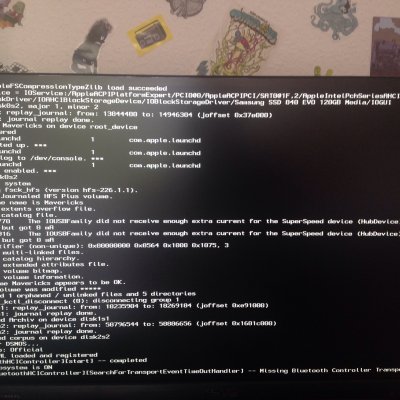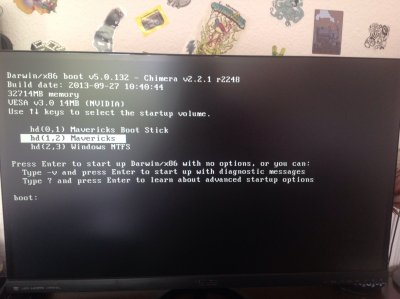- Joined
- Jun 2, 2014
- Messages
- 12
- Motherboard
- GA-Z87X-UD5 TH
- CPU
- i7 4770K
- Graphics
- GTX 770
- Mac
- Classic Mac
- Mobile Phone
[SOLVED|Stuck on Apple Logo- safe mode not possible
Hi all!
first of all, here are my specs:
ga-z87x-ud5 th
i7 4770K
32 gb corsair 1600
Samsung Evo84 (120gb ssd)
I was using Mavericks on this built before. I wanted to make a fresh install, because my OS frequently froze and I had some troubles with my WIFI (wifi beeing fast on windows but extremely slow on mavericks)
The problem is, that i cannot get past the apple logo. The spinning wheel is spinning forever. I cant even boot in safe mode!
i added my verbose log.
i hope you guys can help me, because it is extremely frustrating to encounter this problem tho it actually worked once...
EDIT: i forgot to mention that i have installed mavericks several times with unibeast- everytime leading to the apple logo and no more.
I also changed my bios settings to optimised defaults, vt-d is enabled but greyed out, so i cant change that.
EDIT/ SOLUTION: Ok, my problem is solved. Seems like my unibeast bootstick was broken. After I configured a new bootstick I was able to make a clean installation without that booting error.
Hi all!
first of all, here are my specs:
ga-z87x-ud5 th
i7 4770K
32 gb corsair 1600
Samsung Evo84 (120gb ssd)
I was using Mavericks on this built before. I wanted to make a fresh install, because my OS frequently froze and I had some troubles with my WIFI (wifi beeing fast on windows but extremely slow on mavericks)
The problem is, that i cannot get past the apple logo. The spinning wheel is spinning forever. I cant even boot in safe mode!
i added my verbose log.
i hope you guys can help me, because it is extremely frustrating to encounter this problem tho it actually worked once...
EDIT: i forgot to mention that i have installed mavericks several times with unibeast- everytime leading to the apple logo and no more.
I also changed my bios settings to optimised defaults, vt-d is enabled but greyed out, so i cant change that.
EDIT/ SOLUTION: Ok, my problem is solved. Seems like my unibeast bootstick was broken. After I configured a new bootstick I was able to make a clean installation without that booting error.