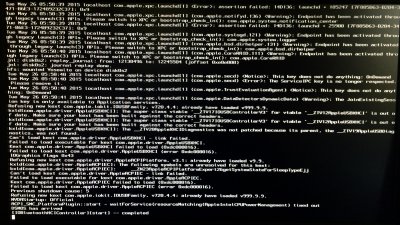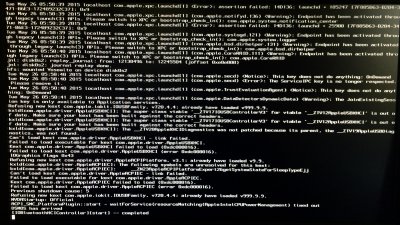- Joined
- Nov 14, 2012
- Messages
- 10
- Motherboard
- ASUS Sabertooth P67
- CPU
- 3.3 Ghz i5 2550k
- Graphics
- GeForce GTX 750ti
- Mac
- Classic Mac
- Mobile Phone
Hello! Believe me I've scoured the internet for this same error, but all similar problems happen after installation. After installing with Multibeast (newest version), and trying to reboot through multibeast to my new Yosemite HD I get a consistent error of "failed to load kext .com.apple.driver.AppleACPIEC, the same occurs if I try to boot back into installation to my USB. Thanks for all the help!