- Joined
- Feb 21, 2014
- Messages
- 2
- Motherboard
- ASRock Z87 Extreme4 ATX LGA1150 Motherboard
- CPU
- Intel Core i5 4670k
- Graphics
- Asus GeForce GTX 760 2GB
- Mac
- Classic Mac
- Mobile Phone
This is my first Hackintosh. Here's the parts:
Motherboard: ASRock z87 extreme4 ATX LGA1150
CPU: Intel Core i5-4670k
GPU: Asus GeForce GTX 760 2Gb
HDD: Western Digital Caviar Blue 1Tb
RAM: G.Skill Sniper Series 8BG (2x4Gb)
I currently do not have the video card in, and I'm only using 1 stick of RAM (4GB).
So I successfully installed SL using iBoot and I can access it through the iBoot disc. I was then getting the boot0 error problem which I fixed, but now when Chimera loads up and boots SL it gets stuck at the white Apple screen.
I am trying to get to Mavericks, but when I tried to do it without being able to boot into SL using Chimera it would get hung up (I'm using UniBeast for that).
So my questions are:
1. Do I need to get SL to run without relying on the iBoot disc in order to run Mavericks?
2. Do I need to change my BIOS settings? I am using version 2.7 of the BIOS from the ASRock website.
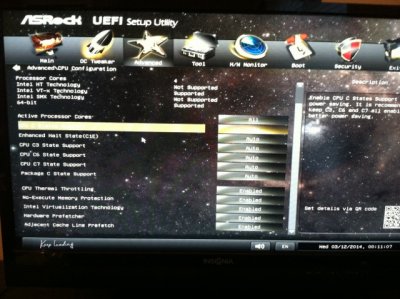

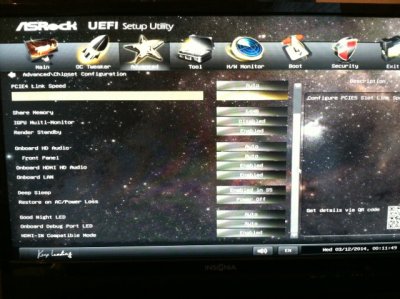
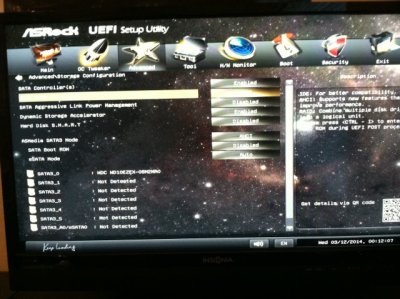
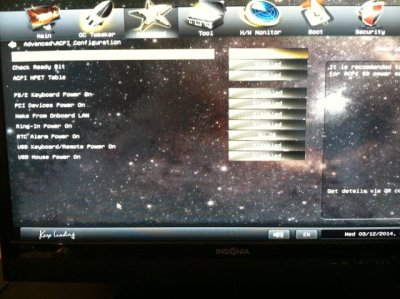
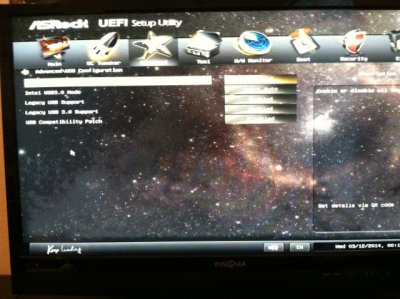
Sorry for the poor quality of photos, but it's the best I can do at the moment. Also Rapid Start Technology is disabled and Smart Connect Technology is enabled
3. Should I post this question is Mavericks?
Any help would be greatly appreciated.
Motherboard: ASRock z87 extreme4 ATX LGA1150
CPU: Intel Core i5-4670k
GPU: Asus GeForce GTX 760 2Gb
HDD: Western Digital Caviar Blue 1Tb
RAM: G.Skill Sniper Series 8BG (2x4Gb)
I currently do not have the video card in, and I'm only using 1 stick of RAM (4GB).
So I successfully installed SL using iBoot and I can access it through the iBoot disc. I was then getting the boot0 error problem which I fixed, but now when Chimera loads up and boots SL it gets stuck at the white Apple screen.
I am trying to get to Mavericks, but when I tried to do it without being able to boot into SL using Chimera it would get hung up (I'm using UniBeast for that).
So my questions are:
1. Do I need to get SL to run without relying on the iBoot disc in order to run Mavericks?
2. Do I need to change my BIOS settings? I am using version 2.7 of the BIOS from the ASRock website.

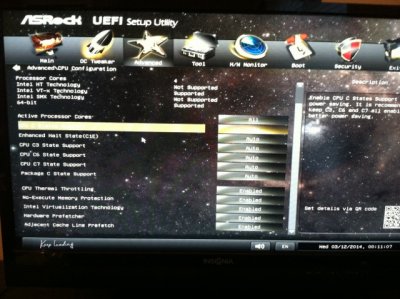

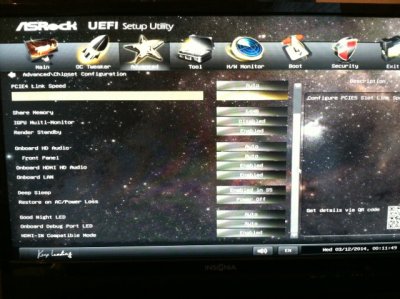
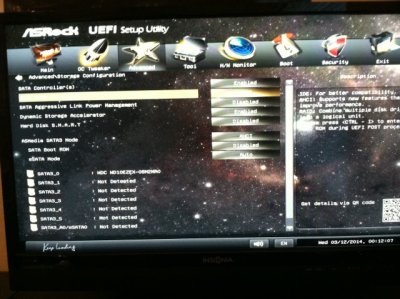
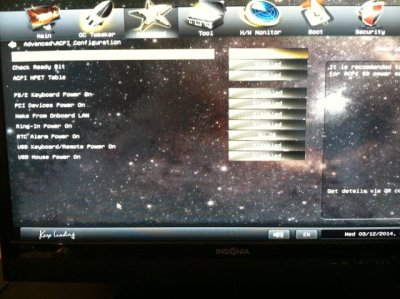
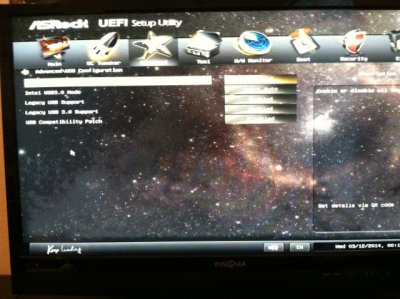
Sorry for the poor quality of photos, but it's the best I can do at the moment. Also Rapid Start Technology is disabled and Smart Connect Technology is enabled
3. Should I post this question is Mavericks?
Any help would be greatly appreciated.
