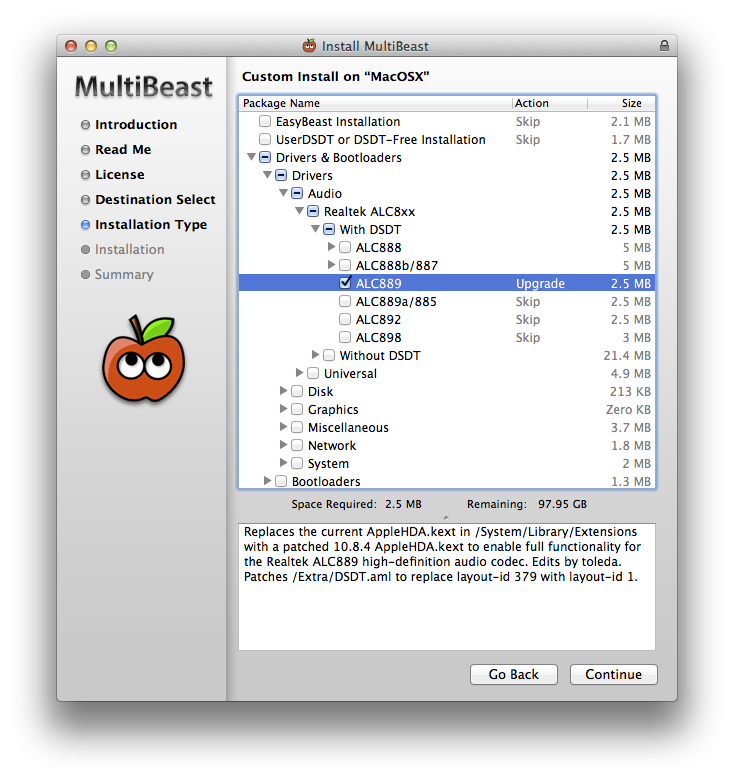- Joined
- Feb 15, 2011
- Messages
- 27
- Motherboard
- Z68X-UD3H-B3 f12
- CPU
- i5-2500k
- Graphics
- HD 3000
- Mac
- Classic Mac
- Mobile Phone
Awesome, I will look to install the new FakeSMC when I update to 10.8.4. Yes,
HD 3000 can go up to 1600px through DP, so that is pretty sweet.
I will be gaming on my windows 7 partition, so the GTX 680 is a nice compromise
to run ML natively and to get good gaming performance for the monitor. I setup
the monitor, it's quite nice. There is a backlight bleed in the bottom left hand corner,
but I knew that was going to be there. To be honest, I can't tell it is there under
real world use, so no biggie for me, especially since I picked it up for $550.
HD 3000 can go up to 1600px through DP, so that is pretty sweet.
I will be gaming on my windows 7 partition, so the GTX 680 is a nice compromise
to run ML natively and to get good gaming performance for the monitor. I setup
the monitor, it's quite nice. There is a backlight bleed in the bottom left hand corner,
but I knew that was going to be there. To be honest, I can't tell it is there under
real world use, so no biggie for me, especially since I picked it up for $550.