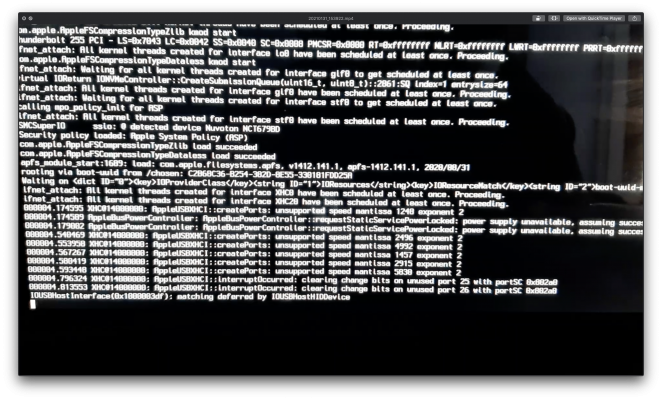That sounds like a graphics issue, try fully unplugging the computer from the wall power socket for a few mins and try again.
I built basically an identical system and got it working so I'm sure we can get yours to work. I'm a bit busy to check your whole config but will get to it soon. For now try this:
- Update to latest BIOS
- Boot windows and re-generate any SSDT files you need based on the guide,
- Disable onboard audio and intel LAN temporarily until we get you booted in. (I think this could be a LAN issue)
- Try different USB ports when booting the installer.
- Double check your BIOS settings against the guide and also storks settings.
If you get totally stuck I can share my config but then you'd learn nothing! Good luck, don't give up yet!
edit: Looking at your Verbose output it definitely indicates an SSDT error, and also a problem with the XHCI controller, which is likely related to the SSDT error.