- Joined
- Jan 22, 2017
- Messages
- 3
- Motherboard
- ASUS Maximus VIII Gene
- CPU
- Intel Core i7 6700K
- Graphics
- GeForce 980Ti
- Mac
All,
I have a running windows install on my rig, 980ti graphics work great in Windows. When I boot into OS X I have a fuzzy and stretched resolution with 7mb vram. After troubleshooting all the NVIDIA driver side of the problems, I realized that it must be ASUS 3007 BIOS that is messing me up. PastryChef, I tried the BIOS downgrade method you used in your thread, but I get error 368 when trying to flash the old BIOS. No one in the comments of that forum (http://overclocking.guide/flash-back-older-bios-asus-z170) has had recent success when encountering that error code. Now, I am looking forward to my options. It comes down to three schools of thought for the future:
ColbMeister
I have a running windows install on my rig, 980ti graphics work great in Windows. When I boot into OS X I have a fuzzy and stretched resolution with 7mb vram. After troubleshooting all the NVIDIA driver side of the problems, I realized that it must be ASUS 3007 BIOS that is messing me up. PastryChef, I tried the BIOS downgrade method you used in your thread, but I get error 368 when trying to flash the old BIOS. No one in the comments of that forum (http://overclocking.guide/flash-back-older-bios-asus-z170) has had recent success when encountering that error code. Now, I am looking forward to my options. It comes down to three schools of thought for the future:
- The gene totally toast and I should look into getting a different mobo
- There is a fix I am not aware of to the no native VRAM support on bios 3007, would updating to 32xx fix this?
- Use a different BIOS downgrade method
ColbMeister


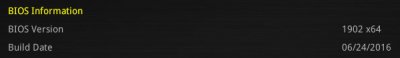
 Backup your current installation using Carbon Copy Cloner or SuperDuper;
Backup your current installation using Carbon Copy Cloner or SuperDuper;