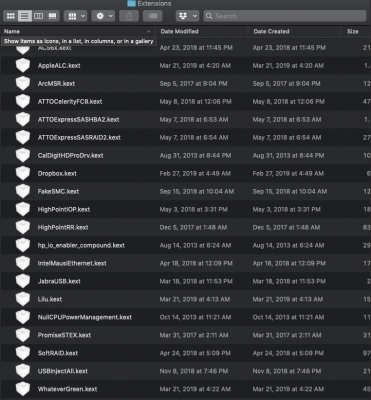pastrychef
Moderator
- Joined
- May 29, 2013
- Messages
- 19,458
- Motherboard
- Mac Studio - Mac13,1
- CPU
- M1 Max
- Graphics
- 32 Core
- Mac
- Classic Mac
- Mobile Phone
Regarding sound, I pulled an extreme noob move and won't even go into it... ha.
Regarding the dual monitors not working, I actually pulled my GPU out and I'm using the built-in iGPU...
Edit: Something interesting... After I wake my computer from sleep, the right monitor (non-working) shows the white apple but blurry and distorted and then the monitor shuts off again when the left (working) monitor wakes up.
Please post your EFI folder and a screen shot of what is in your /Library/Extensions/ folder.
Also, which version of macOS are you running?