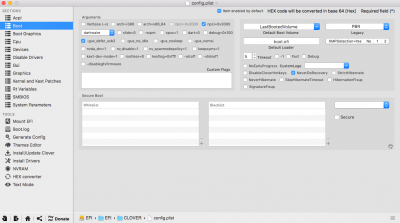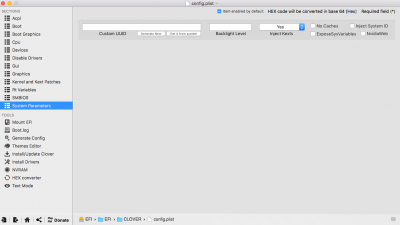- Joined
- Aug 31, 2013
- Messages
- 24
- Motherboard
- ASUS P5QL PRO
- CPU
- 2,5 GHz Xeon
- Graphics
- HD 5000
- Mac
- Mobile Phone
When you say ; change that to Inject , how can I do it ?He has those in other folder, but in System Preferences under Kexts “Detect” is selected which is preferable for Kexts in S/L/Extensions or L/Extensions. Maybe change that to “Inject” for Clover/Other Kexts function.
I change the localization of the kext from S/L/E to L/E ?