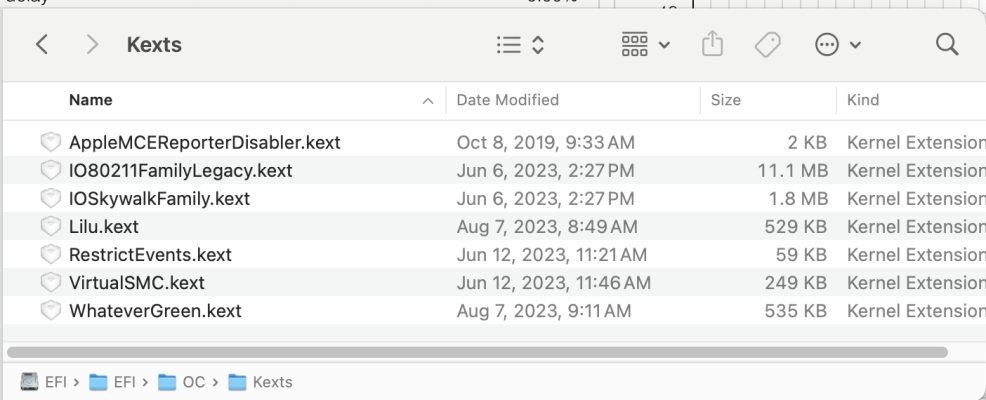- Joined
- Nov 15, 2021
- Messages
- 13
- Motherboard
- ASUS ROG STRIX B650E-F
- CPU
- Ryzen 7600X
- Graphics
- XFX 6900 XT
Hi,
FYI to all considering not upgrading to Sonoma on a Desktop, DSC works well! For me that is a game changer worth the hassle of Bluetooth/Wifi.
After a long period of waiting 144Hz up to 4k with xt6900 spoofed!
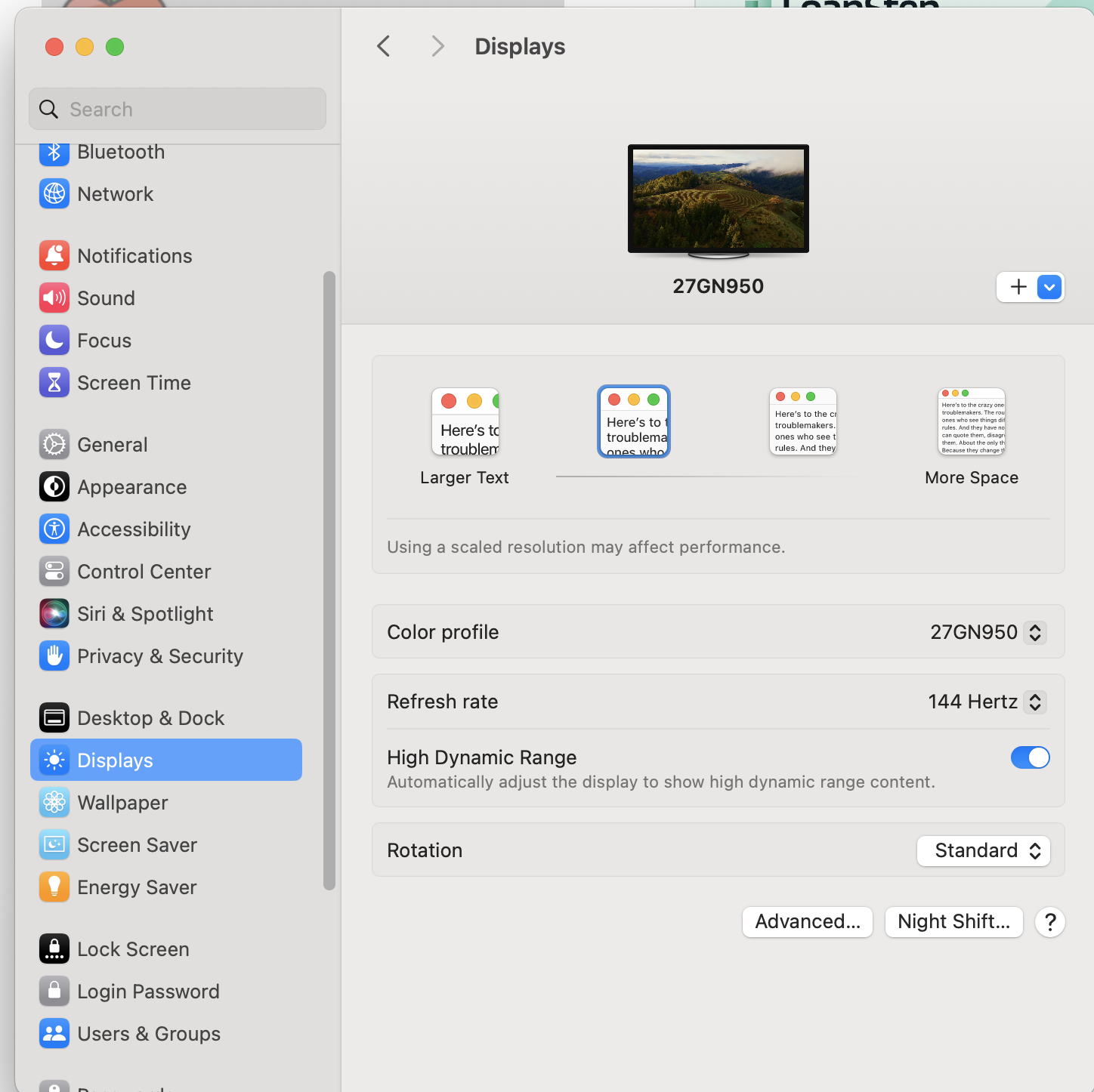
I have been able to activate fully working wifi based on

 github.com
with such linked Kexts and using the nightly build 0.69 Opencore Legacy Patcher.
github.com
with such linked Kexts and using the nightly build 0.69 Opencore Legacy Patcher.
Resulting in working wifi on BCM94360NG
quote from link/
/end quote
Per other members experiences:
I have tried with AMFIPass.kext and incl boot-args -amfipassbeta
or without AMFIPass.kext and but instead boot-args including amfi=0x80
But it always shows Bluetooth Controller address Null, despite Bluetooth controller and subsequent Composite Device are successfully being detected under System Report / USB?
Any advice much appreciated?
Previously BCM94360NG worked flawlessly, allowing music streaming to HomePods and Airdrop, on Ventura, Monterey, Big sur...
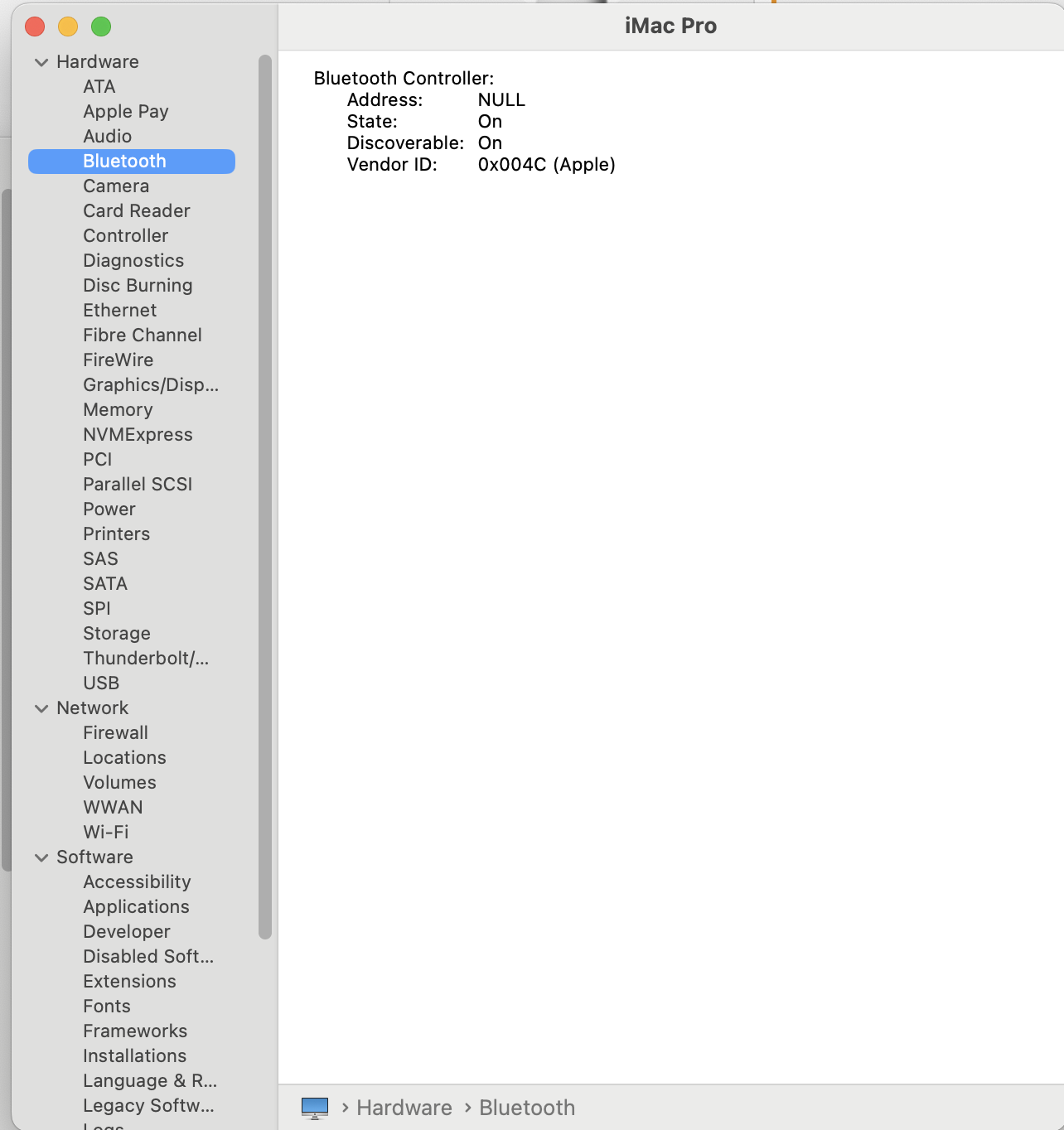

FYI to all considering not upgrading to Sonoma on a Desktop, DSC works well! For me that is a game changer worth the hassle of Bluetooth/Wifi.
After a long period of waiting 144Hz up to 4k with xt6900 spoofed!
I have been able to activate fully working wifi based on
Preliminary support for macOS Sonoma by khronokernel · Pull Request #1077 · dortania/OpenCore-Legacy-Patcher
This PR is primarily for tracking development of patch sets and changes implemented in code base. Please note that these builds are highly unstable and will require frequent re-installs throughout ...
Resulting in working wifi on BCM94360NG
quote from link/
- System Integrity Protection is set to 0x803
- csr-active-config | data | 03080000
- Reset NVRAM or add csr-active-config to Delete to ensure the new variable is set
- csr-active-config | data | 03080000
- AMFI is disabled
- boot-args | string | amfi=0x80
- Secure Boot Model is set to Disabled
- Following kexts are blocked:
- com.apple.iokit.IOSkywalkFamily (Reference)
- Set MinKernel to 23.0.0 to ensure patches only apply on Sonoma
- Following kexts are injected:
- IOSkywalk.kext
- IO80211FamilyLegacy.kext
- Kext has a child, AirPortBrcmNIC.kext, ensure this is injected as well
- Set MinKernel to 23.0.0 to ensure patches only apply on Sonoma
/end quote
Per other members experiences:
I have tried with AMFIPass.kext and incl boot-args -amfipassbeta
or without AMFIPass.kext and but instead boot-args including amfi=0x80
But it always shows Bluetooth Controller address Null, despite Bluetooth controller and subsequent Composite Device are successfully being detected under System Report / USB?
Any advice much appreciated?
Previously BCM94360NG worked flawlessly, allowing music streaming to HomePods and Airdrop, on Ventura, Monterey, Big sur...
Last edited: