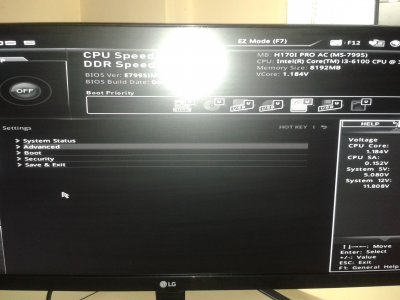- Joined
- Mar 28, 2017
- Messages
- 32
- Motherboard
- MSI H170I Pro AC
- CPU
- Intel i5 6400
- Graphics
- N/A
- Mac
- Mobile Phone
Need some help, this is what i have:
Gigabyte GA-H270N-WIFI
VT-d - Disabled
XHCI Hand-ff - Enabled
Secure Boot - Disabled
I'm able to create the USB with Unibeast, i select UEFI Boot Loader.
When booting from USB I keep getting:
"Reboot and select proper boot device, or insert boot media in selected boot device and press a key_"
Other components:
Intel Core i5 6400
SDD EVO 850 256GB
PSU Corsair CX430
Crucial 16GB
Gigabyte GA-H270N-WIFI
VT-d - Disabled
XHCI Hand-ff - Enabled
Secure Boot - Disabled
I'm able to create the USB with Unibeast, i select UEFI Boot Loader.
When booting from USB I keep getting:
"Reboot and select proper boot device, or insert boot media in selected boot device and press a key_"
Other components:
Intel Core i5 6400
SDD EVO 850 256GB
PSU Corsair CX430
Crucial 16GB