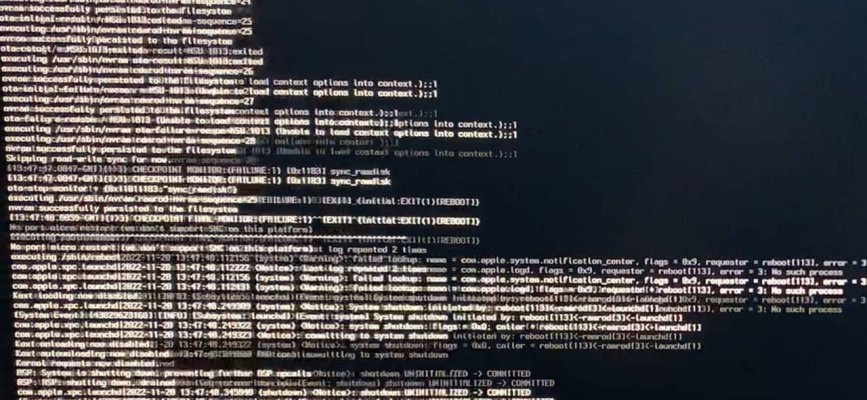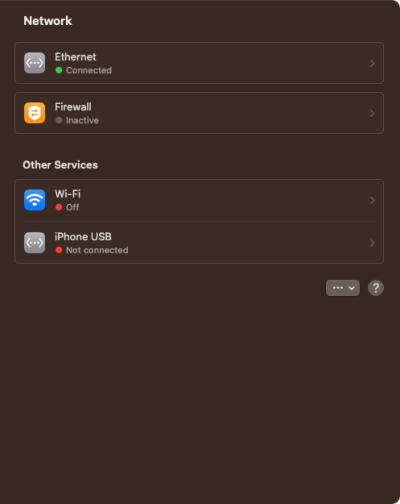- Joined
- Mar 19, 2020
- Messages
- 11
- Motherboard
- Gigabyte Z490i Aorus Ultra ITX
- CPU
- i5-10400
- Graphics
- RX 6800 XT
- Mac
- Mobile Phone
I decided to upgrade my macOS from Monterey 12.5 (21G72) to Ventura 13.0.1. I got an installation file (3,92 GB) from Software Update. Then I installed this update. However, after restarting and launching "Install macOS", it's getting rebooting loop without any process. The basic current macOS booting is working fine with all needed features (e.g. Wi-Fi, iMessage, etc.).
In verbose mode, I see a couple of failures:
Note: I've also tried to install the update Monterey 12.6.1 and it had the same issue
Components:
- Motherboard: GIGABYTE Z490I AORUS ULTRA
- CPU: Intel i5-10400
- GPU: Sapphire AMD Radeon RX 580 8GB
- CPU Cooler: Deepcool GAMMAXX 300
- SSD: Samsung 970 EVO 500GB
- RAM: G.Skill DDR4 32GB (2x16GB) 3200Mhz Ripjaws V (F4-3200C16D-32GVK)
- Power Supplies: Corsair SF600 600W
Bootloader: OpenCore 0.8.6
I've attached `EFI` folder and a couple of screenshots with verbose issues
In verbose mode, I see a couple of failures:
"Ota-failure-reason" = "MSU 1013 (Unable to load context options into context.);;1)"
CHECKPOINT FINAL-MONITORFAILURE:1) [EXIT:1] {initial:EXIT(1)[REBOOT]}
After that many logs, like "committing to system shutdown", "shutting down", etc.No port micro restart (we don't support SMC on this platform)
Note: I've also tried to install the update Monterey 12.6.1 and it had the same issue
Components:
- Motherboard: GIGABYTE Z490I AORUS ULTRA
- CPU: Intel i5-10400
- GPU: Sapphire AMD Radeon RX 580 8GB
- CPU Cooler: Deepcool GAMMAXX 300
- SSD: Samsung 970 EVO 500GB
- RAM: G.Skill DDR4 32GB (2x16GB) 3200Mhz Ripjaws V (F4-3200C16D-32GVK)
- Power Supplies: Corsair SF600 600W
Bootloader: OpenCore 0.8.6
I've attached `EFI` folder and a couple of screenshots with verbose issues