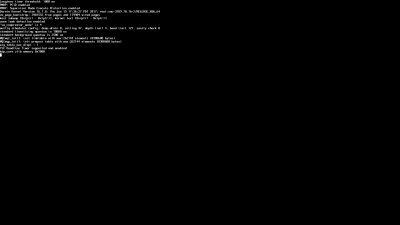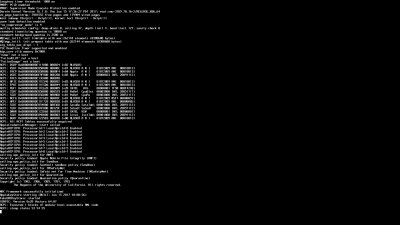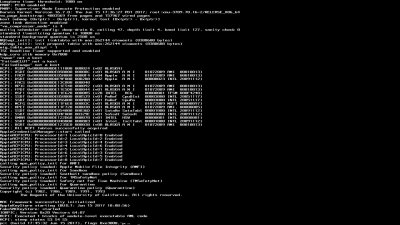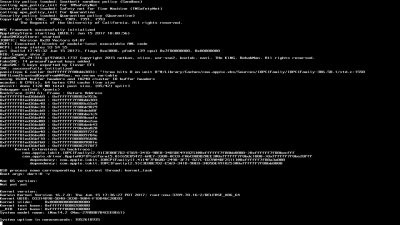- Joined
- Mar 9, 2017
- Messages
- 18
- Motherboard
- MSI Z390 CARBON AC
- CPU
- i9-9900K
- Graphics
- GTX 1080
Where I'm at:
--------------------------
So I made the bootable usb following the guide, in STEP 3: Recommended BIOS Settings my motherboard doesn't seem to have any of those settings so I just loaded optimized defaults.
Then at Step 4.4 "4. At Clover boot screen, choose Boot Mac OS X from USB" it displays the apple logo on a black screen, pauses for about 2 seconds then shows the loading bar for install, then crashes.
--------------------------
epmasters seems to have had success with a similar motherboard but it looks like he uses a different boot loader. One of my good friends suggests there is a file you can download that tells the boot program not to overload it self but we no longer can find where that file is.
If anyone has any suggestions I'd love to hear them! Thanks or any and all help!
--------------------------
So I made the bootable usb following the guide, in STEP 3: Recommended BIOS Settings my motherboard doesn't seem to have any of those settings so I just loaded optimized defaults.
Then at Step 4.4 "4. At Clover boot screen, choose Boot Mac OS X from USB" it displays the apple logo on a black screen, pauses for about 2 seconds then shows the loading bar for install, then crashes.
--------------------------
epmasters seems to have had success with a similar motherboard but it looks like he uses a different boot loader. One of my good friends suggests there is a file you can download that tells the boot program not to overload it self but we no longer can find where that file is.
If anyone has any suggestions I'd love to hear them! Thanks or any and all help!
[SOLVED]
Updated Bios with: https://us.msi.com/Motherboard/support/Z87-GD65-GAMING.html
Settings:
Intel Virtualization Tech Disabled
CFG-Lock Disabled
CFG-Lock Disabled
Last edited: