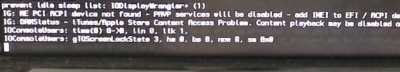- Joined
- Jul 19, 2014
- Messages
- 3
- Motherboard
- Gigabyte Skylake H170N-WIFI
- CPU
- Intel® Core™ i7-6700
- Graphics
- Intel® HD Graphics 530
I can't seam to boot the installer.
I'm following this guide: https://www.tonymacx86.com/threads/guide-el-capitan-on-the-skylake-h170n-wifi.178197/
I have a really similar build:
- Skylake H170N-WIFI
- Core i7-6700
- 16gb RAM
- M.2 SSD 960 Evo
I followed the guide step by step with the only difference of using mac os sierra.
I'm now getting to this error message and then the computer will shut down.
DRMStatus: iTunes/Apple Store Content Access Problem. Content playback may be disabled on this computer. You can continue to use the machine, but you should contact an Apple support representative. ErrorCode: 8877652
There are also a few more messages that I was able to capture with my slow-mo camera in my phone. They appear on screen for what seams to be a frame and I can't really read them.

I tried a bunch of different flags and they all result in the same behavior. ( I have also tried connecting my GTX770 and I got the same behavior.)
Not sure what to do at this point. Any help would be appreciated
Edit: title is ****ed.
I'm following this guide: https://www.tonymacx86.com/threads/guide-el-capitan-on-the-skylake-h170n-wifi.178197/
I have a really similar build:
- Skylake H170N-WIFI
- Core i7-6700
- 16gb RAM
- M.2 SSD 960 Evo
I followed the guide step by step with the only difference of using mac os sierra.
I'm now getting to this error message and then the computer will shut down.
DRMStatus: iTunes/Apple Store Content Access Problem. Content playback may be disabled on this computer. You can continue to use the machine, but you should contact an Apple support representative. ErrorCode: 8877652
There are also a few more messages that I was able to capture with my slow-mo camera in my phone. They appear on screen for what seams to be a frame and I can't really read them.

I tried a bunch of different flags and they all result in the same behavior. ( I have also tried connecting my GTX770 and I got the same behavior.)
Not sure what to do at this point. Any help would be appreciated
Edit: title is ****ed.