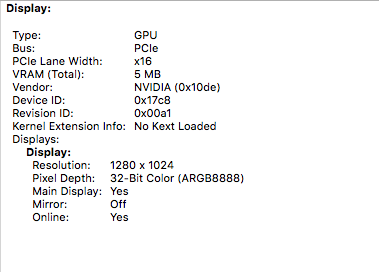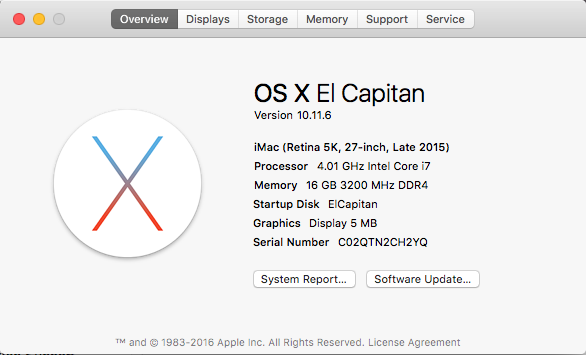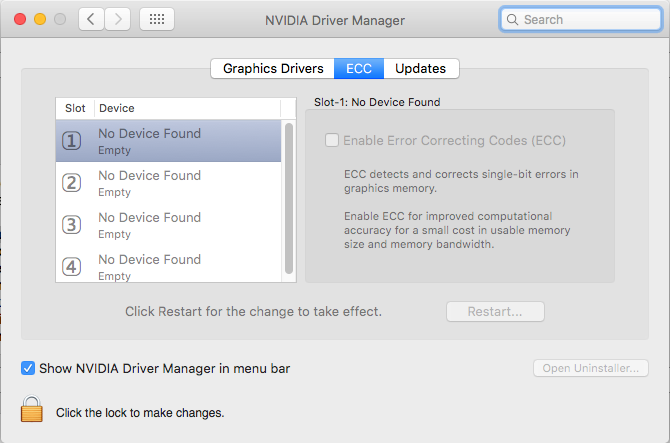- Joined
- Nov 16, 2016
- Messages
- 8
- Motherboard
- Gigabyte GA-Z170N-Gaming 5 Mini ITX LGA1151
- CPU
- Intel Core i7 6700K
- Graphics
- Gigabyte 980 TI
- Mac
- Mobile Phone
SOLVED!
System information/About this mac issues: included EmuVariableUefi-64 in clover install
Graphics card boot issues: Fully disabled System Integrity Protection in my config.plist. Instructions can be found here (you want CsrActiveConfig to be 0x67)
Hey, I'm having trouble getting my build to recognise my RAM and graphics card correctly. I can only boot without nvda_drv=1 (If it's enabled my display stops detecting an input and my graphics card shuts off during boot).
I've tried the Pike R. Alpha solution and editing the info.plist in the AGDP kext (/System/Library/Extensions/AppleGraphicsControl.kext/Contents/PlugIns/AppleGraphicsDevicePolicy.kext/Contents/Info.plist). This has led me to believe that my hardware not being recognised is the root of my graphics problems and by fixing this issue I might fix my Nvidia issue. I could be completely wrong in thinking that but solving it might still help my system to use all available RAM.
Any help would be much appreciated. I've attached Images below
This is my SMBIOS information:
<key>SMBIOS</key>
••<dict>
••••<key>BiosReleaseDate</key>
••••<string>04/11/2016</string>
••••<key>BiosVendor</key>
••••<string>Apple Inc.</string>
••••<key>BiosVersion</key>
••••<string>IM171.88Z.0105.B08.1604111319</string>
••••<key>Board-ID</key>
••••<string>Mac-B809C3757DA9BB8D</string>
••••<key>BoardManufacturer</key>
••••<string>Apple Inc.</string>
••••<key>BoardType</key>
••••<integer>10</integer
••••<key>ChassisAssetTag</key
••••<string>iMac-Aluminum</string>
••••<key>ChassisManufacturer</key
••••<string>Apple Inc.</string
••••<key>ChassisType</key
••••<string>13</string
••••<key>Family</key
••••<string>iMac</string
••••<key>Manufacturer</key
••••<string>Apple Inc.</string
••••<key>ProductName</key
••••<string>iMac17,1</string
••••<key>SerialNumber</key
••••<string>C02QTN2CH2YQ</string
••••<key>Trust</key
••••<false/
••••<key>Version</key
••••<string>1.0</string>
••</dict>
I've attached my EFI/CLOVER/config.plist if that's any help (feedback on it is more than welcome!)
Let me know if I've left anything out and thanks in advance!
EDIT:
15:24 25/Nov/16
Ram is now working. Added EmuVariableUefi-64 with clover installer

System information/About this mac issues: included EmuVariableUefi-64 in clover install
Graphics card boot issues: Fully disabled System Integrity Protection in my config.plist. Instructions can be found here (you want CsrActiveConfig to be 0x67)
Hey, I'm having trouble getting my build to recognise my RAM and graphics card correctly. I can only boot without nvda_drv=1 (If it's enabled my display stops detecting an input and my graphics card shuts off during boot).
I've tried the Pike R. Alpha solution and editing the info.plist in the AGDP kext (/System/Library/Extensions/AppleGraphicsControl.kext/Contents/PlugIns/AppleGraphicsDevicePolicy.kext/Contents/Info.plist). This has led me to believe that my hardware not being recognised is the root of my graphics problems and by fixing this issue I might fix my Nvidia issue. I could be completely wrong in thinking that but solving it might still help my system to use all available RAM.
Any help would be much appreciated. I've attached Images below
This is my SMBIOS information:
<key>SMBIOS</key>
••<dict>
••••<key>BiosReleaseDate</key>
••••<string>04/11/2016</string>
••••<key>BiosVendor</key>
••••<string>Apple Inc.</string>
••••<key>BiosVersion</key>
••••<string>IM171.88Z.0105.B08.1604111319</string>
••••<key>Board-ID</key>
••••<string>Mac-B809C3757DA9BB8D</string>
••••<key>BoardManufacturer</key>
••••<string>Apple Inc.</string>
••••<key>BoardType</key>
••••<integer>10</integer
••••<key>ChassisAssetTag</key
••••<string>iMac-Aluminum</string>
••••<key>ChassisManufacturer</key
••••<string>Apple Inc.</string
••••<key>ChassisType</key
••••<string>13</string
••••<key>Family</key
••••<string>iMac</string
••••<key>Manufacturer</key
••••<string>Apple Inc.</string
••••<key>ProductName</key
••••<string>iMac17,1</string
••••<key>SerialNumber</key
••••<string>C02QTN2CH2YQ</string
••••<key>Trust</key
••••<false/
••••<key>Version</key
••••<string>1.0</string>
••</dict>
I've attached my EFI/CLOVER/config.plist if that's any help (feedback on it is more than welcome!)
Let me know if I've left anything out and thanks in advance!
EDIT:
15:24 25/Nov/16
Ram is now working. Added EmuVariableUefi-64 with clover installer
Attachments
Last edited: