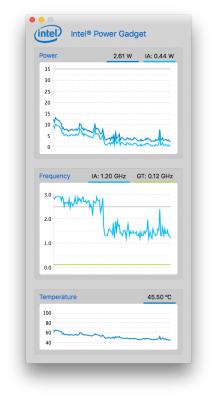- Joined
- Apr 14, 2013
- Messages
- 64
- Motherboard
- GA-Z170X-UD5
- CPU
- i7-6700K
- Graphics
- GTX 970
- Mac
Followed Rehabman's Booting the OS X Installer on Laptop's with Clover Guide.
EFI folder attached.
Any help is appreciated.
- Booted from USB.
- Clover install screen appears.
- Choose to boot from "Install macOS High Sierra" partition.
- Error loading kernel cache.
- Reboot.
- Added -v, -f, -s boot flags.
- Same result.
EFI folder attached.
Any help is appreciated.