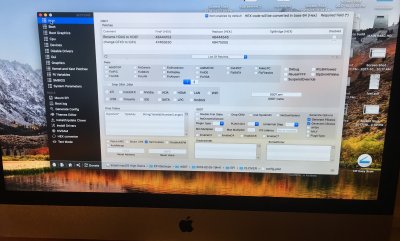- Joined
- Jul 25, 2012
- Messages
- 6,663
- Motherboard
- Gigabyte GA-Z77X-UP5 TH
- CPU
- i7-3770K
- Graphics
- HD 4000+GT 710
- Mac
- Mobile Phone
once I download these kext do I drop them into the "other" folder?
In the configurator, I do not get the same options from the patches in the drop down menus.
This is getting pretty frustrating for me. I had a working machine with sierra. It was actually easy to set up.
I feel like I have an $1800 paper wait now. :/
In the configurator, I do not get the same options from the patches in the drop down menus.
Anywhere you have an issue, upload the Display Screen shot to show the problem or describe in such a detailed manner that anyone can easily understand what is being posted.
Hackintoshing is not for those who have low threshold to face uncertainties and set backs while trying to make a Mac out of Windows hardware!.This is getting pretty frustrating for me.
You are getting more one-on- one help in detail even with illustrations, than most get by a posted link to a webpage to find out.
If High Sierra installation is too much for you to handle, you can install macOS Sierra that you felt is easier.I had a working machine with sierra. It was actually easy to set up.