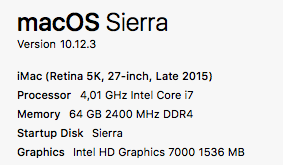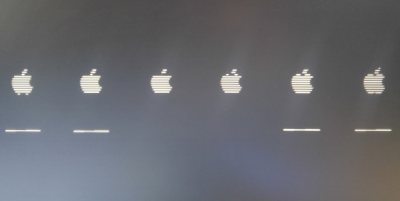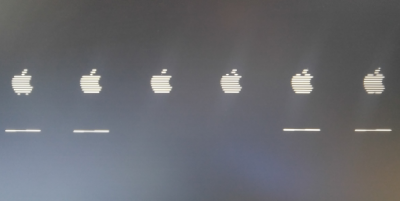RehabMan
Moderator
- Joined
- May 2, 2012
- Messages
- 181,016
- Motherboard
- Intel DH67BL
- CPU
- i7-2600K
- Graphics
- HD 3000
- Mac
- Mobile Phone
You are right! I was booting from the USB this whole time! If I remove it and boot it from my UEFI Partition (explicitly from my Motherboard), things change! Unfortunately, I am getting a kernel panic.
If you refer to Picture #2, you can see that I am indeed booting with ig-platform-id 19120000 and injecting IntelHD. However, this causes a kernel panic (Picture #1). I don't know much about clover's process of injecting kexts and such, but if I run with argv -v (Picture #3) I get the output at Picture #4. After hanging at picture #4's last step for about 20-30 seconds, it displays "busy timeout[1], (60s), kextd wait(0): 'AppleACPICPU'" and immediately shows the apple boot logo with an empty progress bar and just stays there.
This last message kind of gave me a clue. Maybe the problem is the ACPICPU kext I am injecting? I am going to try to remove it from my config.plist and reboot. I'll see what happens.
nv_disable=1