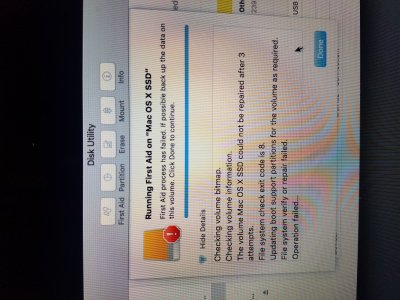Ok, I got it to install, and everything seems to be working.... I had noticed during second attempt that it needed to download 767MB for the update, but hadn't thought much of it.
Later I was looking through the logs and noticed it kept saying ~4.3GB of space is needed for the update....though I couldn't see what its issue was (I have 275GB free on system disk, and 1TB free on other disk....and 3.7TB free on my Time Machine disk.)
But, then I stumbled across a post that it needed that free space to be in /tmp, which wasn't the case since I've been doing the small ramdisk as /tmp trick (too bad there's no real tmpfs, yet.) So, on my hacks...its just a 256MB ramdisk (out of 16GB)....
Yet, I had done the upgrade to a real iMac with this ramdisk trick....though its using a 512MB ramdisk (out of 32GB -- and 2TB SSHD), a mid-2011 that I'm planning to turn into a server (since it has two legacy firewire attached Drobo's...)
But, it also looked like the 767MB -> 4.3GB update is a rollup patch, since I saw messages of it skipping updates as what I had installed was already much newer ...like it skipped Safari 10.1.2 because I have 11.0.1...along with nothing for smcupdater to do, since my FakeSMC is current-ish... not sure what ssdupdater did (or didn't do with its exit code of 255), or why there was a usbcupdater (which failed as no support for my boardid). The latter 3 done by FirmwareUpdateLauncher...
Guess I can continue with Sierra a little while longer.... now to repatch some kexts and do the update of my other hack.
Though I still have the issue of certain website videos locking up my nuMAc (haven't tried those sites with my other build or anywhere else come to think of it.)
Still wishing I had something wth thunderbolt.... next build I guess...