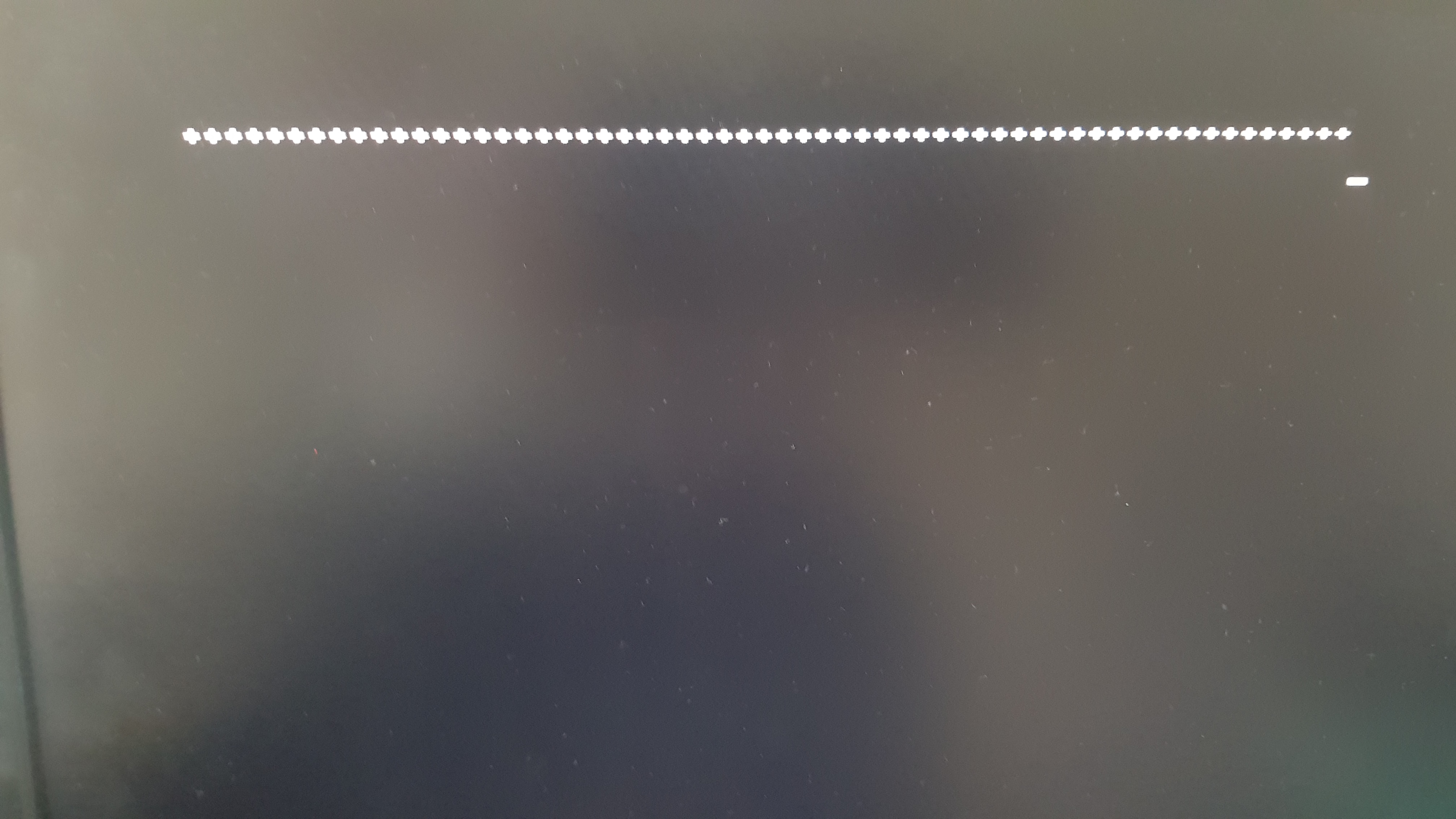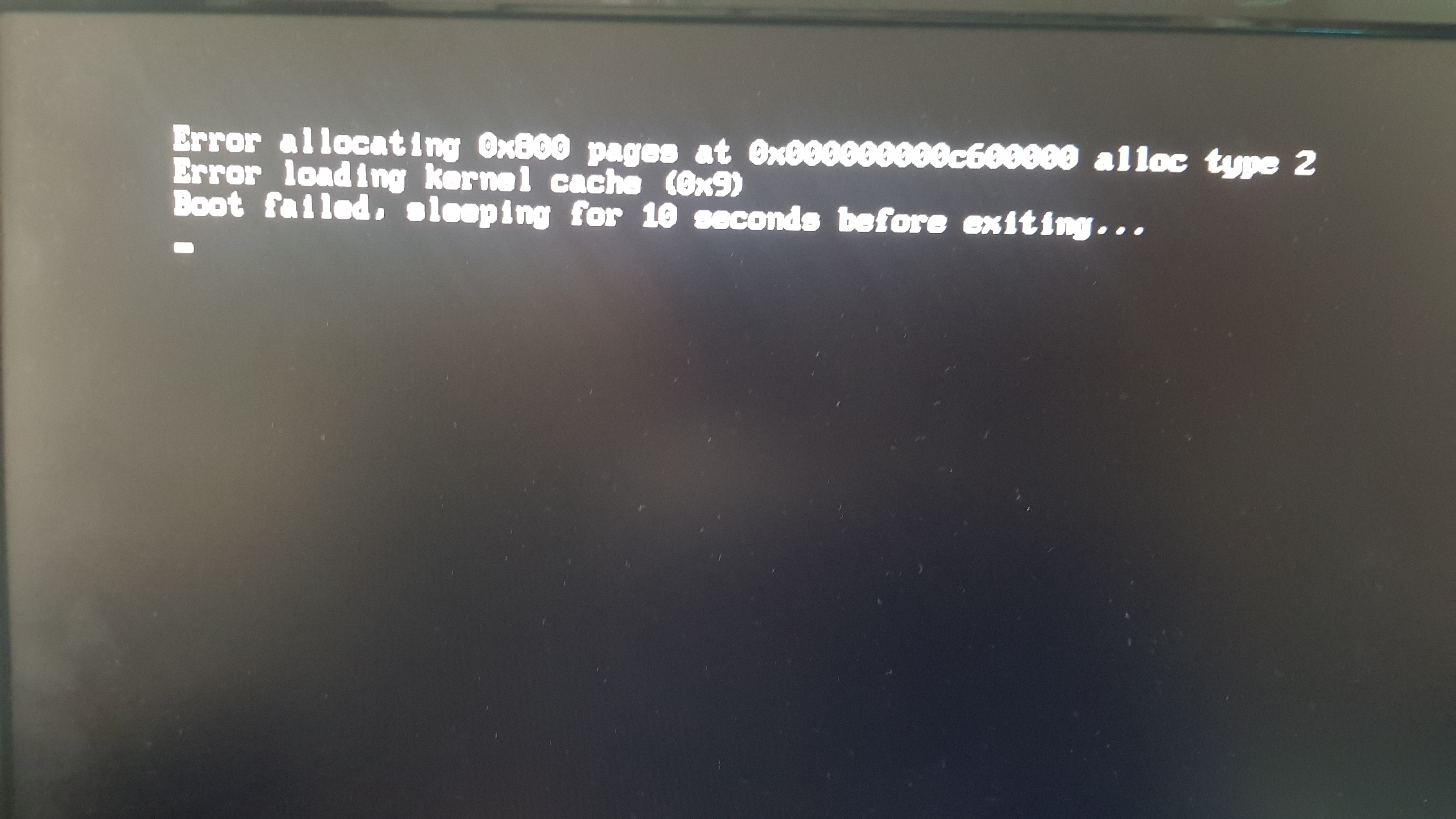- Joined
- May 29, 2018
- Messages
- 7
- Motherboard
- ASROCK B250M performance
- CPU
- i5-7500
- Graphics
- R9 390
HI
I'm trying to install macOS Sierra on my pc and its always failing... If I only use verbose boot flag it gives me just a row of pluses.
Then I tried using Nvidia web drivers and verbose and then this error came out "Error loading kernel cache (0x9)"
I'm using an Asus p8h61-m Le Mainboard with CPU Intel Core I5 3350P LGA1155 and GeForce Gt710...
I created my installer stick with unibeast ... I know I have to configure my EFI folder and configplist but actually, I don't know how to do so maybe this is the problem... And I just need some help with that so maybe you could help me?
Thanks
I'm trying to install macOS Sierra on my pc and its always failing... If I only use verbose boot flag it gives me just a row of pluses.
Then I tried using Nvidia web drivers and verbose and then this error came out "Error loading kernel cache (0x9)"
I'm using an Asus p8h61-m Le Mainboard with CPU Intel Core I5 3350P LGA1155 and GeForce Gt710...
I created my installer stick with unibeast ... I know I have to configure my EFI folder and configplist but actually, I don't know how to do so maybe this is the problem... And I just need some help with that so maybe you could help me?
Thanks