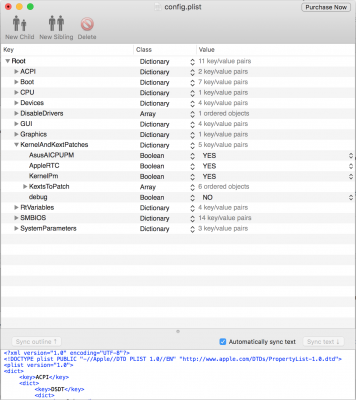- Joined
- Apr 19, 2016
- Messages
- 40
Hello
I just ran the HDA permissions.command again (took it from your latest folder - 20160502) and sound through HDMI is back again? Why its working this time and it stopped is unknown.
I'll keep monitoring things and see if the sound through HDMI disappears again?
Thanks.
I just ran the HDA permissions.command again (took it from your latest folder - 20160502) and sound through HDMI is back again? Why its working this time and it stopped is unknown.
I'll keep monitoring things and see if the sound through HDMI disappears again?
Thanks.