- Joined
- Sep 21, 2020
- Messages
- 3
- Motherboard
- asus z97-ar
- CPU
- i7-4790
- Graphics
- RX 580
- Mac
- Mobile Phone
Good afternoon, dear experts!
Today we will start talking about the Catalina MAC OS 10.15.7, the satechi aluminum wireless keyboard, and bluetooth devices in general.
My build is not bad enough:
Processor: Intel (R) Core (TM) i7-4790 CPU @ 3.60GHz
Motherboard: Asus Z97-AR
Video card: Radeon Sapphire Nitro + RX 580 8Gb
SSD M.2: SSDPEKKF360G7H Intel 360gb TL PCIe NVMe SSD Drive 12-c012dx
RAM: DIMM1: Kingston 8GB DDR3-1600 DDR3 SDRAM = 4 pieces
BIOS version: 3503
Also, the csr8510 a10 bluetooth adapter is connected to the motherboard.
Everything is in order with him, he is determined and works. Sometimes it just disappears. but as far as I remember, it was the same on Windows.
Since I installed Mac OS Catalina, I have only used bluetooth a few times. But yesterday I bought a bluetooth keyboard satechi aluminum wireless keyboard and my adventures with hackkintosh started from the very beginning.
The bottom line is this: bluetooth is constantly turned off.
The keyboard constantly loses its bluetooth connection.
That being said, I have already changed the values in the KEXT:
System / Library / Extensions
IOBluetoothFamily.kext
In this KEXT package I edited a file from the Plugins folder called BroadcomBluetoothHostControllerUSBTransport.kext
In this package, I edited the Info.plist file, where I set values for: id product & id vendor
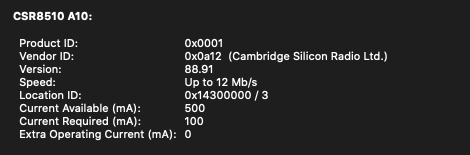
ID product: 0x0001 = 1
ID vendor: 0x0a12 = 2578
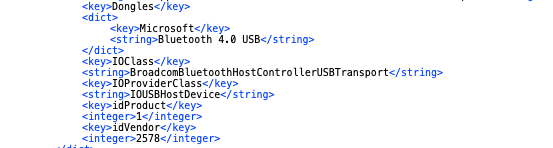
Then I installed KEXT with KEXTWIZARD and rebooted the system.
After rebooting, I don't see that my changes have been accepted and I can't figure out if my bluetooth is working correctly, or should I do something else? Maybe there are ready-made adapters for everything to work correctly? Because I do not believe that a keyboard that, although cheaper than the original from Apple, is still not the cheapest in terms of cost, can be so stupid ...
Today we will start talking about the Catalina MAC OS 10.15.7, the satechi aluminum wireless keyboard, and bluetooth devices in general.
My build is not bad enough:
Processor: Intel (R) Core (TM) i7-4790 CPU @ 3.60GHz
Motherboard: Asus Z97-AR
Video card: Radeon Sapphire Nitro + RX 580 8Gb
SSD M.2: SSDPEKKF360G7H Intel 360gb TL PCIe NVMe SSD Drive 12-c012dx
RAM: DIMM1: Kingston 8GB DDR3-1600 DDR3 SDRAM = 4 pieces
BIOS version: 3503
Also, the csr8510 a10 bluetooth adapter is connected to the motherboard.
Everything is in order with him, he is determined and works. Sometimes it just disappears. but as far as I remember, it was the same on Windows.
Since I installed Mac OS Catalina, I have only used bluetooth a few times. But yesterday I bought a bluetooth keyboard satechi aluminum wireless keyboard and my adventures with hackkintosh started from the very beginning.
The bottom line is this: bluetooth is constantly turned off.
The keyboard constantly loses its bluetooth connection.
That being said, I have already changed the values in the KEXT:
System / Library / Extensions
IOBluetoothFamily.kext
In this KEXT package I edited a file from the Plugins folder called BroadcomBluetoothHostControllerUSBTransport.kext
In this package, I edited the Info.plist file, where I set values for: id product & id vendor
ID product: 0x0001 = 1
ID vendor: 0x0a12 = 2578
Then I installed KEXT with KEXTWIZARD and rebooted the system.
After rebooting, I don't see that my changes have been accepted and I can't figure out if my bluetooth is working correctly, or should I do something else? Maybe there are ready-made adapters for everything to work correctly? Because I do not believe that a keyboard that, although cheaper than the original from Apple, is still not the cheapest in terms of cost, can be so stupid ...
