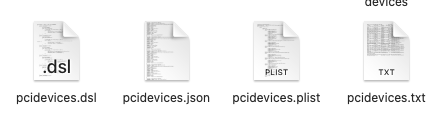@wstrohm
For my Radeon Vega 56 in my Z97-K system the IOreg path is this.
/PCI0@0/AppleACPIPCI/PEG0@1/IOPP/PEGP@0/IOPP/pci-bridge@0/IOPP/GFX0@0
With the Device Path shown as this.
PciRoot(0x0)/Pci(0x1,0x0)/Pci(0x0,0x0)/Pci(0x0,0x0)/Pci(0x0,0x0)
This is obviously different from your graphics cards Device Path.
PciRoot(0x0)/Pci(0x1,0x0)/Pci(0x0,0x0)
So the Device path for the RX580 sp.... card could be anything between the two
device-id ........
Data ........<
D7670000>
Would be the line I would add to the
DeviceProperties >
Add section of the config.plist, under the correct device path to fake the ID for a standard RX580.
@kenwsf
Changing the version of macOS you are running will not help change the device-id for your RX580.
Changing the version of OpenCore you are using will not help change the device-id for your RX580.
In order to get your RX580 working in macOS, the card is supported in Sierra up to and including Ventura, you need to confirm the
Device Path of your graphics card.
An example of how to do this is shown below. With the Device Path for my Vega 56 highlighted.

The icon below the info window highlighted in the RED box is the Export button. Selecting this button will dump 4 x files on your desktop. The pcidevices.plist file 'Exported' from Hackintool can be used to confirm the Device path for your discrete graphics card.
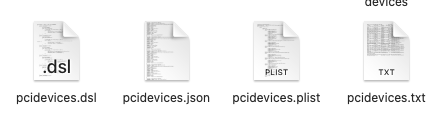
The 4 x files from Hackintool.
Compress/zip and attach a copy of the
pcidevices.plist file and we will be able to see which device path your card uses.
This is not rocket science, we should not be on page 11 of a thread dealing with this issue, when the solution was offered on page 7!