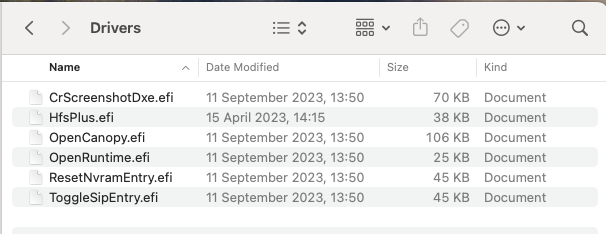Edhawk
Moderator
- Joined
- Aug 2, 2013
- Messages
- 6,351
- Motherboard
- Asus ROG Strix X570-F Gaming
- CPU
- Ryzen 9 3900X
- Graphics
- RX 6700 XT
- Mac
- Mobile Phone
OK, I have generated an SSDT-Bridge.aml table for your system, using the DSDT.aml you provided and Corpnewt's SSDTTime script, along with the Device Path for your dGPU shown below.
PciRoot(0x0)/Pci(0x1,0x0)/Pci(0x0,0x0)/Pci(0x0,0x0)/Pci(0x0,0x0)
SSDT-Bridge.aml should be used in your OC setup. Yes it does contain PXSX device name, along with BRG0 device name. That doesn't make it wrong for your system.
 screenshot of SSDT-Bridge.aml table
screenshot of SSDT-Bridge.aml table
I also generated a number of other custom SSDT's and config.plist ACPI Patches from your DSDT.aml. These are also attached below.

Screenshot of SSDTTime-Master/Results folder for your system.
You should use these custom SSDT's in place of the ones in your /EFI/OC/ACPI folder. Especially the SSDT-EC.aml table, as the one you are currently using is not looking in the correct location for the EC device. You should also make sure you include the ACPI Patches from the patches_OC.plist, as without these some of the SSDT's won't work.
I would have generated an SSDT-DMAR.aml table for your system, but I don't have a copy of the DMAR.aml table from your system.
I have incorporated the custom SSDT's and patches in to the EFI folder attached below.
Test it on a spare USB pen drive, don't overwrite your current EFI until you know this one works.
Try it and see if it helps.
PciRoot(0x0)/Pci(0x1,0x0)/Pci(0x0,0x0)/Pci(0x0,0x0)/Pci(0x0,0x0)
SSDT-Bridge.aml should be used in your OC setup. Yes it does contain PXSX device name, along with BRG0 device name. That doesn't make it wrong for your system.
 screenshot of SSDT-Bridge.aml table
screenshot of SSDT-Bridge.aml tableI also generated a number of other custom SSDT's and config.plist ACPI Patches from your DSDT.aml. These are also attached below.

Screenshot of SSDTTime-Master/Results folder for your system.
You should use these custom SSDT's in place of the ones in your /EFI/OC/ACPI folder. Especially the SSDT-EC.aml table, as the one you are currently using is not looking in the correct location for the EC device. You should also make sure you include the ACPI Patches from the patches_OC.plist, as without these some of the SSDT's won't work.
I would have generated an SSDT-DMAR.aml table for your system, but I don't have a copy of the DMAR.aml table from your system.
I have incorporated the custom SSDT's and patches in to the EFI folder attached below.
Test it on a spare USB pen drive, don't overwrite your current EFI until you know this one works.
Try it and see if it helps.