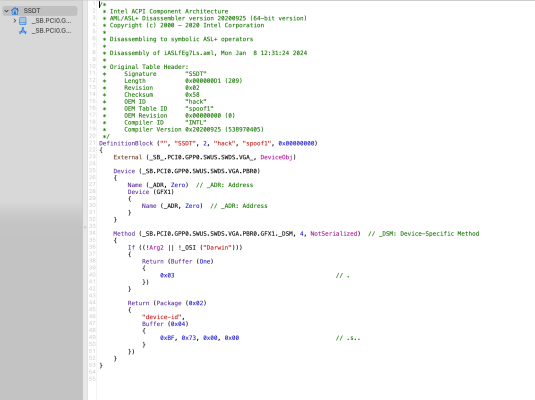You are using an out of date browser. It may not display this or other websites correctly.
You should upgrade or use an alternative browser.
You should upgrade or use an alternative browser.
Radeon RX 6950 XT
- Thread starter Tazman
- Start date
- Joined
- May 1, 2022
- Messages
- 22
- Motherboard
- Gigabyte B650 Aorus Pro AX (rev. 1.x)
- CPU
- Ryzen 9 7950x3d
- Graphics
- RX 6960 XT
- Mac
Hello, I just replaced a 6600 with an AMD Reference 6950XT. The 6600 was working perfectly in my 7.1 hack. The 6950XT not so much. B650 Board paired with a 7950x3d.Running Sonoma 14.2 and Opencore 0.9.7. The location info I got from windows is ACPI(_SB_)#ACPI(PCI0)#ACPI(GPP0)#ACPI(SWUS)#ACPI(SWDS)#ACPI(VGA_). I plugged the values in to create my SSDT, but no dice. Any suggestions ?
Attachments
Last edited:
trs96
Moderator
- Joined
- Jul 30, 2012
- Messages
- 25,543
- Motherboard
- Gigabyte B460M Aorus Pro
- CPU
- i5-10500
- Graphics
- RX 570
- Mac
- Mobile Phone
AMD cards that end in 50 need a spoofed ID to work. Spoof it to a 6900XT.I just replaced a 6600 with an AMD Reference 6950XT. The 6600 was working perfectly in my 7.1 hack. The 6950XT not so much.
RX 6950XT has device-id 0x73A5 and it should be spoofed to 0x73BF.
- Joined
- May 1, 2022
- Messages
- 22
- Motherboard
- Gigabyte B650 Aorus Pro AX (rev. 1.x)
- CPU
- Ryzen 9 7950x3d
- Graphics
- RX 6960 XT
- Mac
so the SSDT alone is not enough? Thanks.AMD cards that end in 50 need a spoofed ID to work. Spoof it to a 6900XT.
RX 6950XT has device-id 0x73A5 and it should be spoofed to 0x73BF.
View attachment 577105
Last edited:
- Joined
- Oct 4, 2018
- Messages
- 1,489
- Motherboard
- Gigabyte C246-WU4
- CPU
- E-2278G
- Graphics
- WX7100
- Mac
The SSDT shall apply the spoof… if it targets the right object.
"VGA" is likely the GPU itself (which usually goes by "GFX0" on Intel builds).
Your SSDT defines a further object, "PBR0" at address 0, as a child of VGA, and having itself child GFX1, to which the spoof is applied. I do not know where the PCI address 0 comes from, and the ACPI string from Windows shows no unnamed bridge.
Try the attached version.
"VGA" is likely the GPU itself (which usually goes by "GFX0" on Intel builds).
Your SSDT defines a further object, "PBR0" at address 0, as a child of VGA, and having itself child GFX1, to which the spoof is applied. I do not know where the PCI address 0 comes from, and the ACPI string from Windows shows no unnamed bridge.
Try the attached version.
Attachments
Edhawk
Moderator
- Joined
- Aug 2, 2013
- Messages
- 6,326
- Motherboard
- Asus ROG Strix X570-F Gaming
- CPU
- Ryzen 9 3900X
- Graphics
- RX 6700 XT
- Mac
- Mobile Phone
The Device Path for the RX 6950 XT shown in post #73 is from an AMD system, not an intel system.
@van7one where did you get the PBR0 entry in the spoof SSDT? It is not shown in the Device Path you provided.
ACPI(_SB_)#ACPI(PCI0)#ACPI(GPP0)#ACPI(SWUS)#ACPI(SWDS)#ACPI(VGA_).
Becomes this when the fluff is removed.
(_SB/PCI0.GPP0.SWUS.SWDS.VGA_)
There is no PBR0 in the device path.
Neither is there a GFX1 entry.
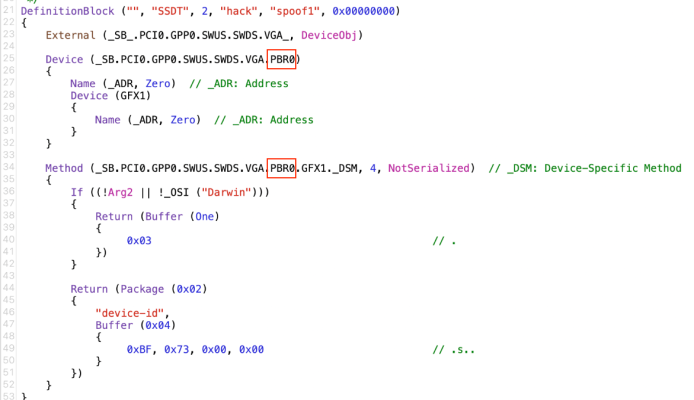 PBR0 entries highlighted
PBR0 entries highlighted
Using the wrong device path/Device location/IOReg Name is a sure way to have the SSDT fail.
@van7one where did you get the PBR0 entry in the spoof SSDT? It is not shown in the Device Path you provided.
ACPI(_SB_)#ACPI(PCI0)#ACPI(GPP0)#ACPI(SWUS)#ACPI(SWDS)#ACPI(VGA_).
Becomes this when the fluff is removed.
(_SB/PCI0.GPP0.SWUS.SWDS.VGA_)
There is no PBR0 in the device path.
Neither is there a GFX1 entry.
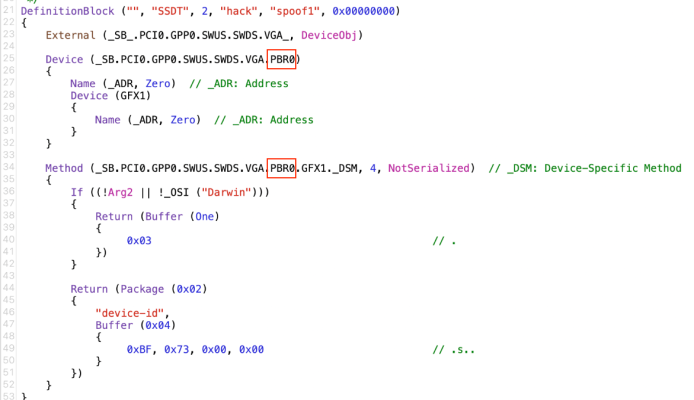 PBR0 entries highlighted
PBR0 entries highlightedUsing the wrong device path/Device location/IOReg Name is a sure way to have the SSDT fail.
- Joined
- May 1, 2022
- Messages
- 22
- Motherboard
- Gigabyte B650 Aorus Pro AX (rev. 1.x)
- CPU
- Ryzen 9 7950x3d
- Graphics
- RX 6960 XT
- Mac
By watching a video that did not remove PBR0 when they replaced their other values. Foolishly I thought it was required. I did catch that when I tried the SSDT provided by etorix.The Device Path for the RX 6950 XT shown in post #73 is from an AMD system, not an intel system.
@van7one where did you get the PBR0 entry in the spoof SSDT? It is not shown in the Device Path you provided.
ACPI(_SB_)#ACPI(PCI0)#ACPI(GPP0)#ACPI(SWUS)#ACPI(SWDS)#ACPI(VGA_).
Becomes this when the fluff is removed.
(_SB/PCI0.GPP0.SWUS.SWDS.VGA_)
There is no PBR0 in the device path.
Neither is there a GFX1 entry.
View attachment 577116 PBR0 entries highlighted
Using the wrong device path/Device location/IOReg Name is a sure way to have the SSDT fail.
- Joined
- May 1, 2022
- Messages
- 22
- Motherboard
- Gigabyte B650 Aorus Pro AX (rev. 1.x)
- CPU
- Ryzen 9 7950x3d
- Graphics
- RX 6960 XT
- Mac
Thank you, you nailed it.The SSDT shall apply the spoof… if it targets the right object.
"VGA" is likely the GPU itself (which usually goes by "GFX0" on Intel builds).
Your SSDT defines a further object, "PBR0" at address 0, as a child of VGA, and having itself child GFX1, to which the spoof is applied. I do not know where the PCI address 0 comes from, and the ACPI string from Windows shows no unnamed bridge.
Try the attached version.
Attachments
Edhawk
Moderator
- Joined
- Aug 2, 2013
- Messages
- 6,326
- Motherboard
- Asus ROG Strix X570-F Gaming
- CPU
- Ryzen 9 3900X
- Graphics
- RX 6700 XT
- Mac
- Mobile Phone
You need to be using a recent version of RestrictEvents.kext plus the following boot argument (or NVRAM entries) in your config.plist. This will fix the PCI and Memory tab issues evident in your setup.
revpatch=auto
This boot argument will fix the PCI and Memory tab issues evident in your MacPro7,1 setup. I use the same boot argument in my AMD systems.
This boot argument is taken from the details below.
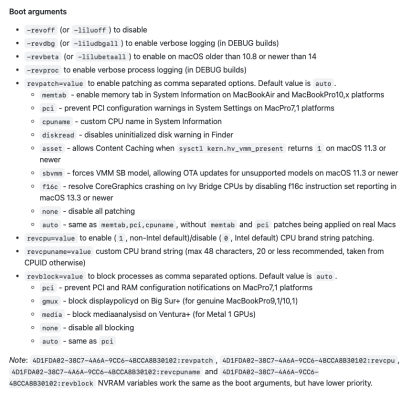

 github.com
github.com
revpatch=auto
This boot argument will fix the PCI and Memory tab issues evident in your MacPro7,1 setup. I use the same boot argument in my AMD systems.
This boot argument is taken from the details below.
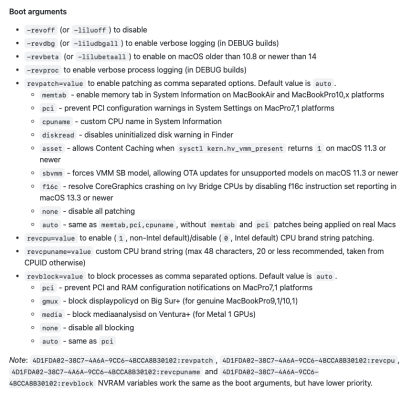
GitHub - acidanthera/RestrictEvents
Contribute to acidanthera/RestrictEvents development by creating an account on GitHub.
Copyright © 2010 - 2024 tonymacx86 LLC