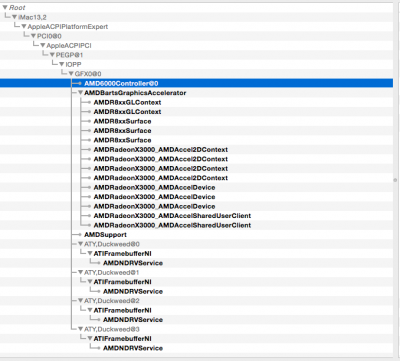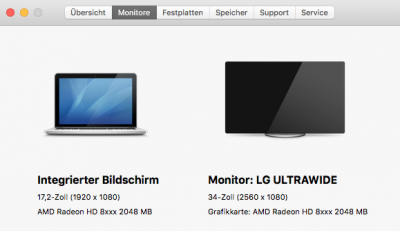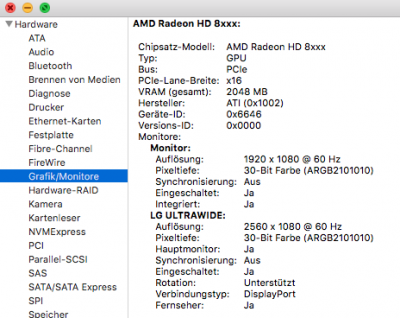- Joined
- Sep 21, 2010
- Messages
- 13,414
- Motherboard
- HP 17" 17-by3053cl
- CPU
- i5-1035G1
- Graphics
- Intel UHD Graphics, 1920x1080
- Mac
- Classic Mac
- Mobile Phone
Additionally, the Nvidia GTX 680, 760 and 770 cards work OOB. But, the newer crop of Nvidia Maxwell chipset cards need the nVidia web and, optionally, the CUDA drivers to work in Yosemite and El Capitan. There is a sticky thread here that provides you a link to get the latest Nvidia web drivers.Having browsed through this enormous thread - does any card work OOB with El Capitan or is patching always necessary?
As an example, I'm running GTX 760 OOB using Apple's build in drivers (since 10.8.5). I'm using the GTX 750 Ti and 950 with the Nvidia web drivers OOB.
The only drawback for using the newer Nvidia graphics cards are you need the Nvidia web drivers. So, when Apple updates its OS X, you need to wait for a couple of days until Nividia releases its updated drivers.
But, the use of Nvidia cards is off topic in this thread. So, if you have questions about Nvidia graphics card, please open a new thread to ask your questions or state your problem(s). TIA.
Check out the tonymacx86 Buyer's Guide for our recommended graphics cards.