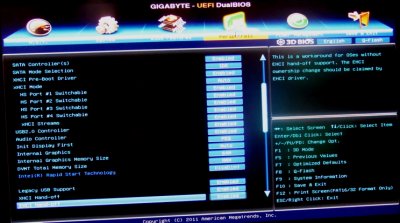- Joined
- Jul 29, 2012
- Messages
- 72
- Motherboard
- Gigabyte Z77x-UD5H
- CPU
- i5-3570k
- Graphics
- ASUS GTX 560Ti DirectCUII
- Mac
- Classic Mac
- Mobile Phone
Is it advisable to update the BIOS to the latest version before installing Mountain Lion? How would one find out the different MultiBeast settings that I'd have to use for the z77x-ud5h or is that just trial and error?