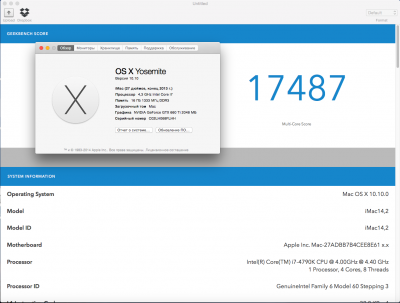- Joined
- Feb 25, 2011
- Messages
- 129
- Motherboard
- Z390 Designare
- CPU
- i9-9900K
- Graphics
- Vega 56
- Mac
- Mobile Phone
i have the same setup, i can't seem to update to yosemite, the installer gives a kernel panic (while the same installer was fine for a different system)