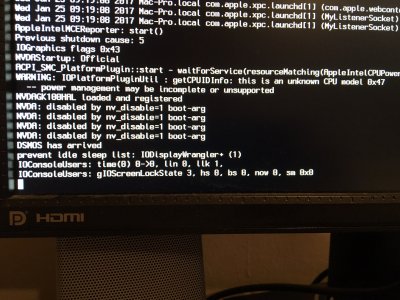- Joined
- Jul 5, 2013
- Messages
- 36
- Motherboard
- Gigabyte X99 SOC-Force, 32GB DDR4 2400MHz
- CPU
- Intel i7 5930K
- Graphics
- Gigabyte GTX 980
- Mac
- Classic Mac
- Mobile Phone
Sure! This is how I got mine working. See attached EFI@and1049: could you provide a zip archive of your EFI folder ? It could provide the missing pieces I need to boot my mobo
Still don't know how to set up CPU power management----anyone???