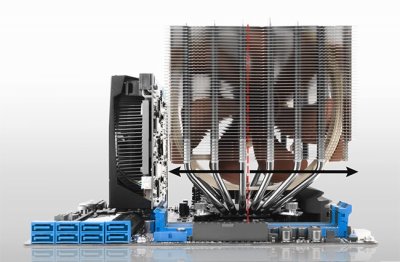pastrychef
Moderator
- Joined
- May 29, 2013
- Messages
- 19,458
- Motherboard
- Mac Studio - Mac13,1
- CPU
- M1 Max
- Graphics
- 32 Core
- Mac
- Classic Mac
- Mobile Phone
Nah... I like the very Mac-like look.
Hi pastrychef,Last night, I decided to update Clover and all the hackintosh related kexts to the latest versions. Everything continues to work fine including sleep/wake, wake-on-LAN, Messages/Continuity/Handoff, etc.
I did have to set "darkwake=0" in Clover as Stork did.
Hi pastrychef,Looking at the latest Clover Configurator, I saw that they added some Skylake specific features (and, I assume, bug fixes) so I wanted to update with the hope of having things run as reliably as I possibly could.
Same goes for the kexts. RehabMan updates these kexts quite often. I assume they also address previously unknown bugs and/or to add new features.
Clover itself is not version specific so it should have no issues with El Capitan. Most of the time, the kexts seem to work across different versions of macOS too, unless specifically noted.
Of course, it's always wise to have backup before you start messing with a perfectly functional system. This is true wither you are on a hackintosh, a Mac, or any computer.
Is the Codec Commander kext required only for speakers attached to the mobo audio ports? Do I need it if I'm using Bluetooth speakers ?