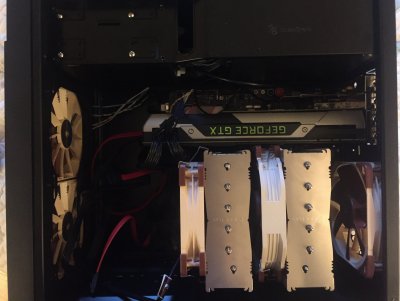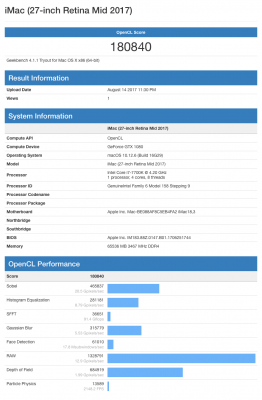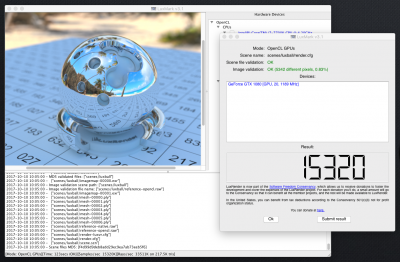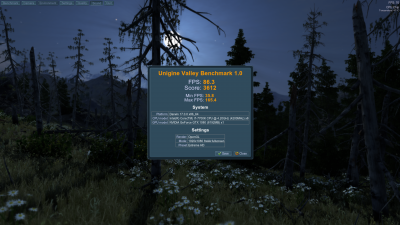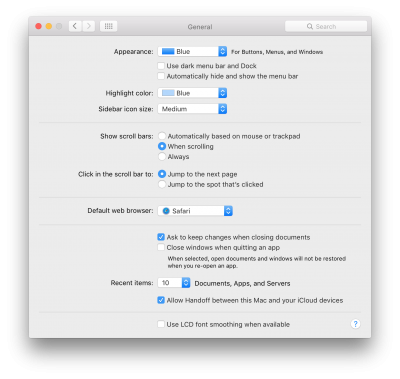pastrychef
Moderator
- Joined
- May 29, 2013
- Messages
- 19,458
- Motherboard
- Mac Studio - Mac13,1
- CPU
- M1 Max
- Graphics
- 32 Core
- Mac
- Classic Mac
- Mobile Phone
pastrychef's build - Asus Maximus VIII Gene - i7-6700K - GTX 980
(Upgraded to i7-7700K and GTX 1080)

(Upgraded to i7-7700K and GTX 1080)

Components
Asus Maximus VIII Gene
http://www.newegg.com/Product/Product.aspx?Item=N82E16813132569
Intel
http://www.newegg.com/Product/Product.aspx?Item=N82E16819117559
https://www.newegg.com/Product/Product.aspx?Item=N82E16819117726
Noctua NH-D15S Processor Cooler
http://www.newegg.com/Product/Product.aspx?Item=N82E16835608072
G.Skill TridentZ Series DDR4 RAM 64GB Memory
http://www.newegg.com/Product/Product.aspx?Item=N82E16820232260
Gigabyte GTX 1080 GV-N1080TTOC-8GD
https://www.newegg.com/Product/Product.aspx?Item=N82E16814125908
SeaSonic X Series X-850 (SS-850KM3 Active PFC F3) 850W Power supply
http://www.newegg.com/Product/Product.aspx?Item=N82E16817151102
SilverStone KL06B Case
http://www.newegg.com/Product/Product.aspx?Item=N82E16811163276
BCM94360CD Wifi/Bluetooth card w/ PCI-e adaptor
https://www.amazon.com/dp/B0144KU1EG/?tag=tonymacx86com-20
Athena Power BP-TLA2131SAC 3.5" HDD Trayless Hot-Swap Backplane module
http://www.newegg.com/Product/Product.aspx?Item=N82E16817995109
iStarUSA BPN-2535DE-SA 3.5" to 2x2.5" Trayless Hot-Swap Backplane module
http://www.newegg.com/Product/Product.aspx?Item=N82E16816215366
Already owned
Matias Tactile Pro Mechanical Keyboard
Apple Magic Mouse
Solarflare 10GbE PCI-e card
Apple Remote IR receiver that I ripped from an old iMac and jury-rigged to USB.
Comments
I’ve had a Mac desktop of one form or another grace my desks for about the last 20 years. There was a time when I would upgrade with each new model released. As technologies improved, my upgrade cycle slowed drastically.
My beloved Mac Pro 5,1 was a fantastic machine. It served me wonderfully for a very long time. Through the years, I did a number of upgrades to it and it did great. I felt that even by today’s standards, it holds its own quite well.
Then, I got myself a Kill-A-Watt clone and it changed my impressions of everything. I realized that this beast was consuming over 170W at idle and about 410W under full load! I needed to make some changes….
What were my options? The Mac Pro 6,1 didn’t appeal to me. The iMac is very nice but I had serious concerns about its cooling or lack thereof. Plus, both of these systems used AMD graphics which I am not a fan of simply because I’d seen so many of them fail due to their own heat and inefficiencies.
I’ve always been a bit intrigued with hackintoshes but always worried about how difficult it is to get it installed and reliable/stable they are. Then on one fateful evening as I was taking out the garbage, I came across a Dell desktop that someone tossed out. I brought it home to try and make a hackintosh out of it. It went so well that I was convinced that my next Mac would be one that I built myself.
The Build
Motherboard
I knew I wanted an mATX motherboard. It offered enough PCI-e slots for me and I would be able to find cases for it that would be smaller than my old Mac Pro which ate up way too much desk space. Secondly, I knew I wanted Z170 simply for its high level of compatibility with OS X. Eventually, I settled on the Asus Maximus VIII Gene because of it’s performance and overclocking features. The advertised “One click overclocking and cooling, done!” and Stork's thread on his build and success had me sold.
CPU
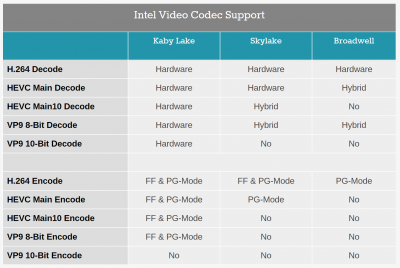
Heatsink & Fans
Here, I chose Noctuas based on reviews I’d read online. They are regarded by many as the best and were supposedly extremely quiet.
Graphics card
I originally started this build with a reference Nvidia GTX 980 that I pulled from my old Mac Pro. When Nvidia released drivers with Pascal support, I upgraded to a GTX 1080. I decided to go with a GTX 1080 rather than a GTX 1080 Ti, because I liked the lower TDP and the GTX 1080 offered more than enough performance for my needs.
Once again, I chose to go with a blower style GPU cooler because they push heat generated from the GPU out the rear of the computer. This helps keep internal temperatures lower inside the computer which benefits all the other components.
Update (March 9, 2018):
In light of what appears to increasingly problematic Nvidia web drivers, I can not continue to recommend Nvidia graphics cards for use with macOS. I recommend looking in to AMD's RX 560-580 or Vega series cards.
Power Supply
I went with a Seasonic under the recommendation of several friends who know their PCs. Originally, I just wanted a 750W but there was practically no price difference for the 850W, so I said what the heck…
Case
Choosing a case took more time than choosing any other component for me. I wanted something as compact as possible without sacrificing on cooling and still provide for enough room for a decent number of drives and have easily accessible fan filters. It took a while, but I finally stumbled upon the Silverstone KL06 and it met all my requirements. In particular, I liked how I would be able to mimic my old Mac Pro’s cooling; a large CPU heatsink sandwiched between 120mm intake and exhaust fans at the bottom, a 120mm fan that blows directly at the PCI-e slots, and power supply and drives situated at the top.
Aesthetically, it can best be described as boring or nondescript but that's fine for me. I like classy more than outlandish. Quality-wise, it can't compete with Apple's cases but I doubt that many, if any, can.
The rest of the components
Everything else was transplanted from my old Mac Pro.
Installation
Follow Stork's Gene Build > ASUS MAXIMUS VIII GENE - i5-6600K - Gigabyte GTX 950 for a flawless install.
Just to recap…
1. Set your BIOS as follows:
Extreme Tweeker
AI Overclocker Tuner > X.M.P.
Extreme Tweeking > Enable
Advanced ItemsExtreme Tweeking > Enable
System Agent (SA) Configuration > VT-d > Disable
PCH Configuration > IOAPIC 24-119 > Disabled
USB Configuration > Legacy USB Support > Auto
USB Configuration > XHCI Hand Off > Enabled
APM Configuration > Power on by PCI - E/PCI > Disabled
Boot MenuPCH Configuration > IOAPIC 24-119 > Disabled
USB Configuration > Legacy USB Support > Auto
USB Configuration > XHCI Hand Off > Enabled
APM Configuration > Power on by PCI - E/PCI > Disabled
Fast Boot > Disabled
Boot Logo Display > Disabled
Secure Boot > OS Type > Other OS
Boot Option 1 > USB installer thumb drive
Exit > Save ChangesBoot Logo Display > Disabled
Secure Boot > OS Type > Other OS
Boot Option 1 > USB installer thumb drive
2. Make your Unibeast installer flash drive.
3. Install OS X.
4. Run MultiBeast with the following parameters:
5.
- Download ssdt_xcpm.zip from (click "View Raw"): audio_hdmi_9series/ssdt_xcpm.zip at master · toleda/audio_hdmi_9series · GitHub
- Copy the SSDT-SCPM.aml file to your /EFI/CLOVER/ACPI/patched/ folder.
- Reboot.
- Done.
7. Install Nvidia web drivers.
8. In Clover Configurator:
a. If you are using El Capitan, enable “nvda_drv=1” in Boot section.
b. If you are using Sierra, enable "NvidiaWeb" in System Parameters.
9. Open terminal and enter:b. If you are using Sierra, enable "NvidiaWeb" in System Parameters.
Code:
sudo pmset -a autopoweroff 0*Darkwake settings for different versions of macOS:
| macOS version | darkwake setting |
| El Capitan | darkwake |
| Sierra | darkwake=1 |
| Sierra 10.12.5 | darkwake |
| High Sierra | darkwake=0(Clover r4200), darkwake(Clover r4233) |
**If you are using El Capitan, you should add the following to KextsToPatch in your config.plist. This is not needed for Sierra or later.
Code:
<dict>
<key>Comment</key>
<string>Skylake APIC fix, discovered by Pike R. Alpha</string>
<key>Disabled</key>
<true/>
<key>Find</key>
<data>
wegQD7bw
</data>
<key>Name</key>
<string>AppleAPIC</string>
<key>Replace</key>
<data>
vhcAAACQ
</data>
</dict>Optional Tweaks For Perfection
Fix Black Screen Issue When Using iMac17,1 System Definitions (*Not needed for iMac18,3)
1. Download Lilu.kext.
2. Download NvidiaGraphicsFixup.kext.
3. Install both kexts in to /EFI/CLOVER/kexts/Other/.
*Note: Both kexts may need updating with macOS updates.
2. Download NvidiaGraphicsFixup.kext.
3. Install both kexts in to /EFI/CLOVER/kexts/Other/.
*Note: Both kexts may need updating with macOS updates.
Fix Invisible iBooks Windows And Xcode Instruments (*Not needed for macOS 10.13 High Sierra)
1. Download NVWebDriverLibValFix.
2. Install kexts in to /EFI/CLOVER/kexts/Other/.
*Note: Kexts may need updating with macOS updates.
** Credit and source: [Solved] NVIDIA Web Driver iBooks Bug
2. Install kexts in to /EFI/CLOVER/kexts/Other/.
*Note: Kexts may need updating with macOS updates.
** Credit and source: [Solved] NVIDIA Web Driver iBooks Bug
Rename Devices To What macOS Expects
1. In Clover Configurator, Acpi section, go to DSDT patches section and enter:
Proper USB 15 Port Limit Fix| Comment | Find* [HEX] | Replace [HEX] |
| Rename HDAS to HDEF | 48444153 | 48444546 |
| Rename SAT0 to SATA | 53415430 | 53415441 |
| Rename HECI to IMEI | 48454349 | 494d4549 |
| Rename GFX0 to IGPU | 47465830 | 49475055 |
| Rename PEGP to GFX0 | 50454750 | 47465830 |
| change EC0 to EC | 4543305f | 45435f5f |
Enable IGPU For Quick Sync
For Skylake:
1. In Clover Configurator, Graphics section:
a. Enable "Inject Intel"
b. In ig-platform-id, enter "0x19120001"
2. Download Lilu.kext.
3. Download IntelGraphicsFixup.kext.
4. Install both kexts in to /EFI/CLOVER/kexts/Other/.
*Note: Both kexts may need updating with macOS updates.
For Kaby Lake:a. Enable "Inject Intel"
b. In ig-platform-id, enter "0x19120001"
2. Download Lilu.kext.
3. Download IntelGraphicsFixup.kext.
4. Install both kexts in to /EFI/CLOVER/kexts/Other/.
*Note: Both kexts may need updating with macOS updates.
1. In Clover Configurator, Graphics section:
a. Enable "Inject Intel"
b. In ig-platform-id, enter "0x59120003"
2. In Clover Configurator, Devices section:
a. In IntelGFX, enter "0x59128086"
3. Download Lilu.kext.
4. Download IntelGraphicsFixup.kext.
5. Install both kexts in to /EFI/CLOVER/kexts/Other/.
*Note: Both kexts may need updating with macOS updates.
a. Enable "Inject Intel"
b. In ig-platform-id, enter "0x59120003"
2. In Clover Configurator, Devices section:
a. In IntelGFX, enter "0x59128086"
3. Download Lilu.kext.
4. Download IntelGraphicsFixup.kext.
5. Install both kexts in to /EFI/CLOVER/kexts/Other/.
*Note: Both kexts may need updating with macOS updates.
Enable USB Power Properties So USB Ports Can Charge iPads
For those using iMac14,2 system definition:
1. Rename EC0 to EC in Clover Configurator. (Already done if you did the Rename Devices To What macOS Expects above)
For those using iMac17,1 or iMac18,3 system definitions:
1. Rename EC0 to EC in Clover Configurator. (Already done if you did the Rename Devices To What macOS Expects above)
2. Download the ssdt-usbx.aml file at the end of this post.
3. Install ssdt-usbx.aml file to /EFI/CLOVER/ACPI/patched/.
2. Download the ssdt-usbx.aml file at the end of this post.
3. Install ssdt-usbx.aml file to /EFI/CLOVER/ACPI/patched/.
SMBus And MCHC
I was told that no kexts rely on MCHC on 100/200-series chipset in macOS and that SMBus is not used in XCPM on 100/200-series chipsets. However, I noticed that they are loaded on real iMacs, so if you want get them to load...
1. Download the 100-series SSDT Patches from VioletDragon's repository.
2. Copy SSDT-MCHC.aml and SSDT-SMBUS.aml to your /EFI/CLOVER/ACPI/patched/ folder.
2. Copy SSDT-MCHC.aml and SSDT-SMBUS.aml to your /EFI/CLOVER/ACPI/patched/ folder.
What works
Sleep and wake
USB 3
Audio
Ethernet
10GbE
Wifi
Bluetooth
VMware Fusion using "Bootcamp" drive
Messages/Continuity/Handoff
iBooks
What doesn’t work
Playback of DRM videos in iTunes (There is a fix but I haven't tried to apply it yet.)
Additional Notes
Alternative installation method (try at your own risk, it worked for me and may very well not work for you)
After testing my initial OS X install for a few days, I decided to move the SSD from my Mac Pro to my new build. After physically transplanting it, I used the Unibeast installer and re-installed OS X on top of my existing install. Then I followed the rest of Stork's procedure and ended up with everything working. I didn't have to re-install any of my apps and all my settings from my old Mac Pro are with me.
If you will be using an Apple SSUBX SSD, go to your EFI partition, go to /EFI/Clover/drivers64UEFI/ and replace VBoxHSF-64.efi with HFSPlus.efi. This fixes a boot delay when OS X starts up. Also, you will need an adaptor to plug the SSUBX in to the motherboard's M.2 slot. I used an Adapter Card to M.2 NGFF X4 for 2013 2014 2015 apple MacBook Air A1465 A1466 SSD. (Update: HFSPlus.efi works well with a Samsung SM951.)
I have tested two other system definitions. (1) iMac14,2 definition would cause my system to randomly shut down on its own and sometimes waking from sleep would cause my screen resolution to change and the Displays System Preference would lose most of the resolution choices. However, Continuity worked! (2) iMac17,1 definition works well except when waking from sleep, I sometimes lose screen resolutions. Powering the monitor off and back on would restore it. Continuity didn't work for me with this definition. The CPU seems to go into and out of Turbo more efficiently with this definition, but that's just my impression, I don't have any solid evidence of this and could very well be placebo.
For those who wish to try the iMac17,1 definition, remember to apply the Black Screen with MacPro6,1 or iMac 15 or iMac 17 System Sefinition fix. Scroll down to Problem #4 and choose the fix you prefer. I used Method #1 that adds a patch to the Clover config.plist. As a safety precaution, you can enable Screen Sharing so that you can re-apply the fix if an update breaks it.
Update: If you use either of these iMac definitions, be sure to enter the following in Terminal or your system will shut down on its own after 4 hours of inactivity.
Code:
sudo pmset -a autopoweroff 0iMac14,2 advantages
Continuity works
Sierra ready
iMac14,2 disadvantagesSierra ready
Sierra ready
CPU power states seem to be better than when using MacPro3,1
iMac17,1 disadvantagesCPU power states seem to be better than when using MacPro3,1
Zero anomalies
MacPro3,1 disadvantages
Not Sierra ready
Continuity doesn't work
I used the Asus AI Suite and it overclocked my i7-6700K CPU to 4.7GHz. Prior to using the AI Suite, I turned off my air conditioner and let the summer heat up my room to an uncomfortable 29C. This way, I know that under normal conditions, it would run cooler.Continuity doesn't work
Ambient temp: ~25C
Idle temp: ~27-29C
Full load temp: ~76C
After delidding the CPU and applying CoolLaboratory Liquid Ultra between the CPU die and IHS, my i7-6700K CPU runs at 4.8GHz:
Idle temps: ~27-29C
Full load temp: ~69C
When I upgraded from i7-6700K to i7-7700K, I delidded the CPU before even testing the CPU. I was able to overclock the i7-7700K to 5.1GHz with cache at 4.7GHz using the same Noctua heatsink and fans.
Ide temps: ~33-37C
Full load temp: ~77C
Power consumption this build (with current overclock) vs my old Mac Pro 5,1 3.33GHz 12 core:
Sleep: 4.4W vs 10.1W
Idle: ~80W vs ~170W
Internet surfing: ~90-130W vs ~210W
Full load: ~190-193W vs ~410W
Under normal usage, this computer is inaudible to my ears. Under full load, I can hear some movement of air but never the fans.
Selling my old Mac Pro and associated accessories paid for 2/3 of this build.
Update #1 (August 9, 2016):
xelanaiznac has provided some very valuable information on how to get the Intel 530 Graphics working and has graciously provided an ssdt.aml that provides better power management for overclocked i7-6700K CPUs. His posts are here and here.
I have applied his ssdt.aml to my build and am currently using it.
xelanaiznac has found a fix for Handoff!! Please see post #40.
Update #2 (September 30, 2016):
Updated to macOS Sierra. Details are in post #79.
To re-enable audio, follow directions found here.
iMessage, Continuity, Handoff continue to work with iMac14,2 system definition.
Update #3 (November 6, 2016):
Permanent USB fix solution:
I had a bit of free time and redid the SSDT-USB.aml file. xelanaiznac neglected to include the second USB2 header when he did the mapping. The full mapping and aml and source files can be found below or here. I also tried to write some simpler directions on how to implement this USB fix here.
Update #4 (December 17, 2016):
I was able to finally get Handoff/Continuity/iMessage working with the iMac17,1 system definition. I used P1LGRIM's An iDiot's Guide To iMessage | tonymacx86.com to get it all working.
This was my final hurdle in getting the iMac17,1 system definition running perfectly and I will be using this going forward.
I'm back to using ADGPfix 1.3 due to Lilu.kext + NvidiaGraphicsFixup.kext causing graphics anomalies with icons in Safari with macOS Sierra 10.12.4.
Update #5 (January 25, 2017):
I just wanted warn everyone that upgrading BIOS to version 3007 will break native NVRAM support. If you upgrade to this version, you MUST use emuvariable64.efi as a workaround. If you wish to downgrade back to BIOS version 2202, this method works (I'm sure there are other methods that also work). Personally, I've chosen to stay on BIOS version 2202.
Update #6 (May 20, 2017):
For those who want to add USB power properties so that you may use your USB ports for charging things like iPads, RehabMan has provided detailed instructions on how to do this for Sierra 10.12.5 here.
Short summary:
If you are using iMac14,2 system definition, just rename EC0 to EC in Clover Configurator.
If you are using iMac17,1 system definition, you will need the rename plus the ssdt-usbx.aml file in /EFI/CLOVER/ACPI/patched.
* For those who need iBooks or Quick Sync, please see here.
Update #7 (July 22, 2017):
I have upgraded an i7-7700K Kaby Lake CPU. Here are the details of what needs to be done to make a Kaby Lake CPU work with macOS 10.12.5.
Here, I have detailed what needs to be done to upgrade to macOS Sierra 10.12.6. As noted in the post, forum member mlg an easy fix for the invisible iBooks windows and distorted Xcode instruments: Releases · mologie/NVWebDriverLibValFix · GitHub I recommend this to everyone.
xelanaiznac has provided a modified version of BIOS 2202 that includes updated microcode for Kaby Lake CPUs. The advantage of BIOS 2202 is, of course, native NVRAM. Only Kaby Lake CPU users should try this modded BIOS. Be aware that you use this BIOS at your own risk and neither xelanaiznac nor I will be responsible for any issues that may arise from its use. Note that this BIOS did not work well for my system but xelanaiznac did not encounter the issues I did. I have since reverted back to BIOS version 3401.
Update #8 (July 27, 2017):
I have begun using iMac18,3 system definition because it most closely matches my hardware now. To use this system definition, it's imperative that you upgrade to the latest version of USBInjectAll.kext (0.6.2). I am also using BIOS 3503 and it's working well.
toleda has introduced a new method for Native CPU/IGPU Power Management | tonymacx86.com. This supersedes the need to generate an ssdt.aml file using ssdtPRGen.sh and you can trash your ssdt.aml if you already have one. This new method is compatible with Skylake and Kaby Lake CPUs.
Update #9 (September 27, 2017):
Directions to update to macOS High Sierra 10.13 have been posted here.
Update #10 (November 1, 2017):
Directions to update to macOS High Sierra 10.13.1 have been posted here.
Update #11 (December 24, 2017):
I've upgraded to an i7-8700K and Strix Z370-G. However, I've found a new home for the i7-7700K and Gene. I detailed the new build here.
Update #12 (February 21, 2018):
Users who upgraded their BIOS beyond version 2202 can now restore native NVRAM by updating to the latest Clover and use OsxAptioFix3Drv-64.efi instead of OsxAptioFix2Drv-64.efi. You should also use the Clover Emulated NVRAM Uninstaller.
With native NVRAM restored, we can go back to using nvda_drv=1 rather than NvidiaWeb=true, just like on a real Mac.
Secondly, here is a Clover patch that will allow for previously installed Nvidia web drivers to work on version of macOS it was not intended for. This will help avoid "the lag" that has plagued many Skylake and newer systems.
Update #13 (March 9, 2018):
In light of the recent issues with the Nvidia web drivers and Apple's improved support for AMD RX 500-series and Vega cards, I purchased an AMD Vega 56 for my Coffee Lake system. I feel that AMD is the wiser choice now for macOS.
Update #14 (March 28, 2018):
For those of you with multiple hackintoshes, I posted instructions on how to have just one USB macOS installer that can be used on all your hacks here.
Update #15 (April 23, 2018):
Users with AMD graphics cards and 4K monitors may need WhateverGreen.kext.
Attachments
Last edited: