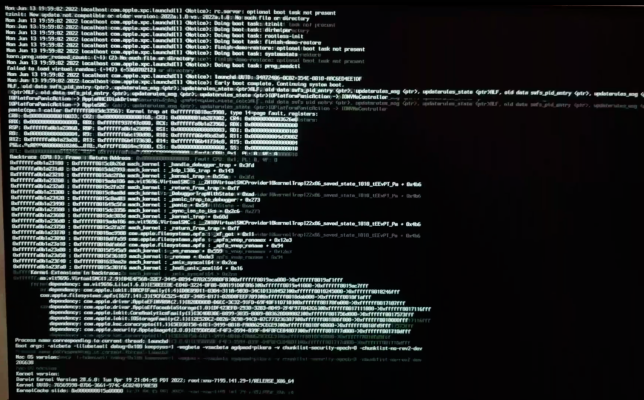- Joined
- Jul 29, 2018
- Messages
- 133
- Motherboard
- ASUS Z370-G WIFI
- CPU
- i7-8700K
- Graphics
- RX 6700 XT
- Mac
- Mobile Phone
Hey man! Thank you very much! I was busy bringing my files up to date on my hack, so I haven't even checked how to fix windows bootloader. I appreciate your help!
How to Fix Bootmgr is Missing in Windows 10
If your Windows PC refuses to turn on and displays the “Bootmgr is missing” error, there are many ways to fix this issue and boot up the PC normally. There are various reasons for this error but it generally occurs when there’s an issue with corruption of system files on the PC. 1. Restart Yourhelpdeskgeek.com