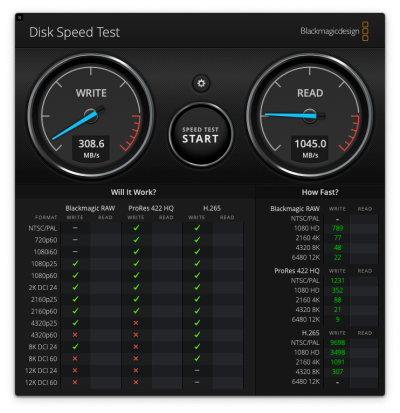My quest for fast, reliable external storage...
My original plan was to use an old 4 bay external enclosure with USB3 and eSATA to add external storage to my Mac Studio... I first tried using the eSATA connection via a Thunderbolt to eSATA adaptor. This proved to be a failure as transfer speeds degraded steadily on large transfers to the point if approx 20mb/s before I aborted.
Next I decided to give the USB3 connection a shot. Performance was fine and it maintained approx 130-160mb/s throughout a large transfer. Unfortunately, the drives would disconnect when the Mac Studio went to sleep and resulted in, at times, dozens of "Did not eject properly" notifications. I tried all sorts of suggestions found on the internet including purchasing an app called Jettison. None of the fixes worked 100%...
I finally threw in the towel and decided to transplant all the internals of my NAS from an enclosure with 8 hot swap bays to an enclosure with 12 hot swap bays and put the remaining 4 unused SATA ports to work. I would use these four SATA ports to create a storage pool with three volumes (1) iTunes, (2) Time Machine, and (3) Downloads/Junk. I would then use an app called AutoMounter to automatically mount these shares on the desktop. Since I will be putting four hard drives in to an array, performance will exceed that of single hard drives. It will also provide redundancy in the event any of the drives died. Having 10GBase-T means there won't be any bottlenecks for transfer speeds.
View attachment 547885
The most difficult part of this is the transferring of all the hardware from one case to another. The Synology DSM made setup very easy. If I didn't already have a NAS in place, I would probably have attempted something similar using a Raspberry Pi 4. The only caveat being that transfer speeds would be limited to the 1GBase-T on the Pi. I plan on testing this setup anyway to see how fast speeds are in real world use.