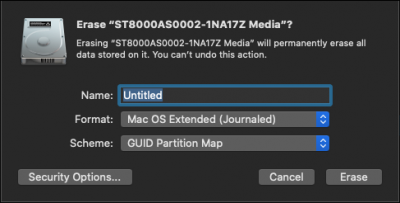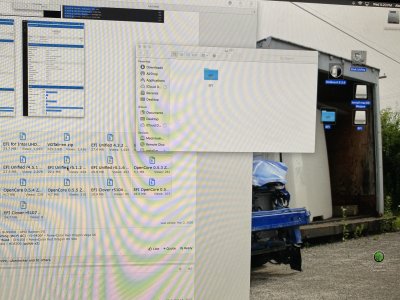Is your built-in ethernet en0 in System Information > Network?
Yup: for IPV4 and IPV6 both.
(Would anything at all work if it wasn't?) I"m not having any other internet issues, AFAICT...
________________________________________________________________________
Ethernet:
Type: Ethernet
Hrdware: Ethernet
BSD Device Name: en0
IPv4 Addresses: 192.168.1.42
IPv4:
AdditionalRoutes:
DestinationAddress: 192.168.1.42
SubnetMask: 255.255.255.255
DestinationAddress: 169.254.0.0
SubnetMask: 255.255.0.0
Addresses: 192.168.1.42
ARPResolvedHardwareAddress: 60:38:e0:8e:80:fe
ARPResolvedIPAddress: 192.168.1.2
Configuration Method: Manual
ConfirmedInterfaceName: en0
Interface Name: en0
Network Signature: IPv4.Router=192.168.1.2;IPv4.RouterHardwareAddress=60:38:e0:8e:80:fe
Router: 192.168.1.2
Subnet Masks: 255.255.255.0
IPv6:
Addresses: 2601:642:c400:1402:802:47cf:59e1:9a77, 2601:642:c400:1402::386
Configuration Method: Automaticnfirmed
InterfaceName: en0
Interface Name: en0
<sniP>