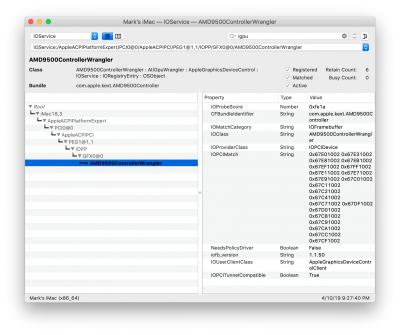I built an XPEnology NAS (it's like hackintosh for Synology). When I first experimented with it, I built it off of an Intel SS4200 NAS that I bought used from eBay for about $80. This was a four bay NAS and I just installed the XPEnology bootloaeder and used the Synology DSM 5.0. It worked beautifully.
After falling deeply in love with the Synology DSM, I built a custom eight bay NAS using a Silverstone DS380 case and ASRock C2550D4I motherboard. This gave me hot swap bays so I can swap out bad drives and/or upgrade drives to increase capacity without having to shut down. I also added 10GBase-T to give me high speed access to the data (approx 800MB/s reads). All of this is attached to an APC UPS so that it can shut down cleanly in the event of a power failure. This setup helped keep my data safe even through Hurricane Sandy.
In my opinion, the Synology DSM operating system is about as macOS-like as a NAS can possibly get in terms of user friendliness. Everything is done through a GUI that is accesses via a web browser. It's also extremely powerful and capacity can be easily expanded by swapping small drives with larger drives or adding more drives (extremely similar to how a Drobo works).
I even use the built-in SFTP server sometimes to share files with friends that are too large for email attachments or more conventional file sharing methods. One time, I had to help restore a MacBook Pro from a Carbon Copy Cloner image and my friend just sent the 150GB file over the internet to me rather than having to make an extra 1 hour trip to sneakernet the file to me. I also run Plex server on the NAS to serve media to my Apple TV.
It was my experience with the XPEnology bootloader that gave me the confidence to try and build a hackintosh. The theory behind both are quite similar. Use a bootloader (XPEnology or Clover) to trick operating systems (Synology DSM or macOS) in to thinking that off-the-shelf hardware is Synology or Apple hardware.