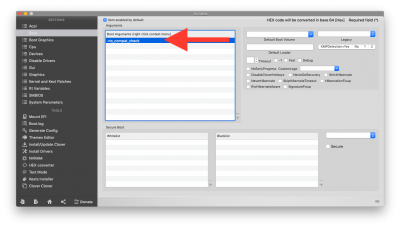elfcake
Banned
- Joined
- Nov 25, 2012
- Messages
- 1,014
- Motherboard
- Gigabyte Z490 D
- CPU
- i7-10700K
- Graphics
- RX 580
- Mac
- Mobile Phone
Going around the block with Amazon "supervisor" over and over again. I guess they hope I will give upWhat's their explanation for not honoring it? As far as I know, every hard drive comes with at least a 12 month warranty.
You can try complaining to credit card company that they won't honor the warranty and try to get the charges reversed.