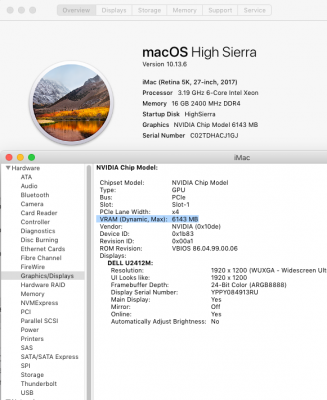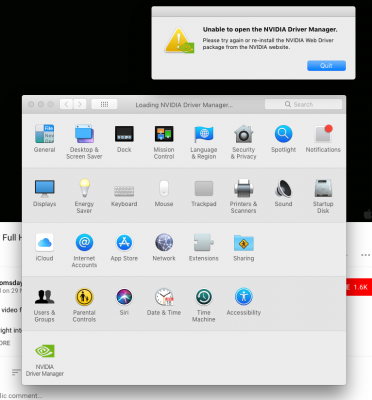pastrychef
Moderator
- Joined
- May 29, 2013
- Messages
- 19,458
- Motherboard
- Mac Studio - Mac13,1
- CPU
- M1 Max
- Graphics
- 32 Core
- Mac
- Classic Mac
- Mobile Phone
I believe it's being emulated. This was recommended when setting things up in multibeast. I don't actually know whether such settings are part of the EFI folder I'm now overwriting?
Here is a test: I can write to and recall again some test variable. But if I write nvda_drv=1 here, it does not persist. Perhaps clover is overwriting it?
Code:wifi122:~ me$ sudo nvram -p | grep 'TestVar' Password: TestVar HelloWorld wifi122:~ me$ sudo nvram TestVar=HelloWorld2 wifi122:~ me$ sudo nvram -p | grep 'TestVar' TestVar HelloWorld2 wifi122:~ me$ nvram -p | grep 'nvda' wifi122:~ me$ sudo nvram nvda_drv=1 Password: wifi122:~ me$ nvram -p | grep 'nvda' nvda_drv 1 wifi122:~ me$ (reboot) Last login: Thu Aug 9 14:44:19 on console wifi122:~ me$ nvram -p | grep 'nvda' wifi122:~ me$ sudo nvram -p | grep 'TestVar' Password: TestVar HelloWorld2 wifi122:~ me$ sudo nvram -p | grep 'nvda' wifi122:~ me$
The reboot here has “use web drivers” un-ticked, but does not have either nv_disable=1 or nvda_drv=1 in Clover.
Should “sudo nvram nvda_drv=1” be different in its effect to setting “nvda_drv=1” in clover? This I don’t understand yet.
(Still on scottkendall's EFI folder, but now I will try others again)
Seems like an emulated NVRAM issues. Try to search for directions on how to remove/uninstall EmuVariableUEFI and RC.scripts. Your motherboard should support native NVRAM. When you write nvda_drv=1 to NVRAM, it should stick. That will trigger your Nvidia web drivers and your issues should be solved.