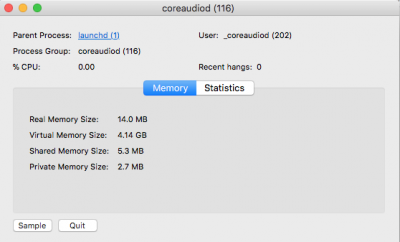pastrychef
Moderator
- Joined
- May 29, 2013
- Messages
- 19,458
- Motherboard
- Mac Studio - Mac13,1
- CPU
- M1 Max
- Graphics
- 32 Core
- Mac
- Classic Mac
- Mobile Phone
Yes it is there in Activity Monitor. What is the next step?
If you double-click on it, a window will pop open to give you more info. It will also allow you to quit the service. After quitting it, you should be able to sleep. But it's better to see what's using it.
Here are some links that may help you:
Why is coreaudiod keeping my MBP awake? - Apple Community
Coreaudiod prevents iMac from idle sleeping | Official Apple Support Communities
Why CoreAudio creates NoDisplaySleepAssertion? | tonymacx86.com