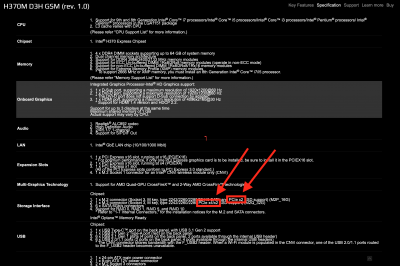- Joined
- Jun 13, 2017
- Messages
- 3,329
- Motherboard
- Gigabyte A520i AC
- CPU
- Ryzen 7 4700G
- Graphics
- Radeon Vega 8
- Mac
- Classic Mac
- Mobile Phone
Another thing, my HP EX900 NVMe seems sluggish!, the write speed is less than 1.5GB/s. Whereas in my ivy bridge builds it was close to 2 GB/s write. Is that because I’m using a Dell 320W from a 7010 SFF, and it’s not getting enough juice. Or is there something else going on there?.