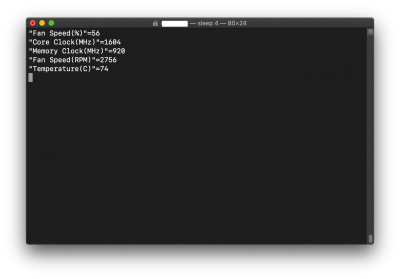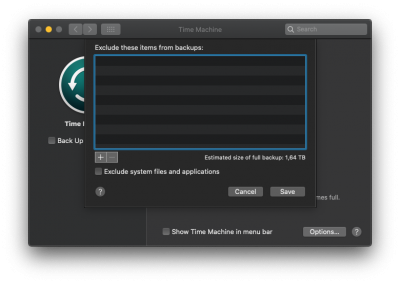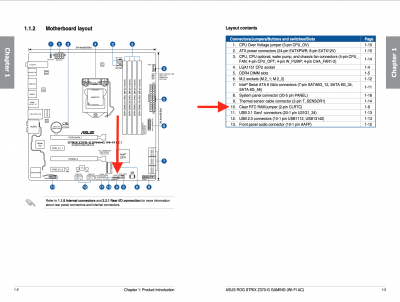- Joined
- Aug 17, 2017
- Messages
- 307
- Motherboard
- ASUS Prime X299 Edition 30
- CPU
- i9-10980XE
- Graphics
- RX 5700 XT
- Mac
- Mobile Phone
Hi! Anyone know what is the display boot order for AMD video card?
I have a second display that I don't always use and I would like to have the boot screen (Clover) and the progress bar in the first display.
For Nvidia is: DVI -> HDMI -> Displayport
For AMD?
I have a second display that I don't always use and I would like to have the boot screen (Clover) and the progress bar in the first display.
For Nvidia is: DVI -> HDMI -> Displayport
For AMD?