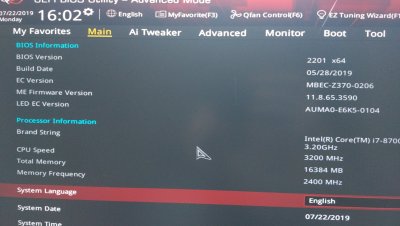- Joined
- Jan 3, 2019
- Messages
- 7
- Motherboard
- ASUS ROG STRIX Z370-G GAMING (WI-FI AC)
- CPU
- i7-8700
- Graphics
- RX 580
Are you using the EFI folder from post #1?
Which BIOS version are you on?
Are there any firmware updates for your RX 580?
Have you tried different DisplayPort cables?
If you are using the EFI folder from post #1, get rid of any Hackintosh kexts you have in /System/Library/Extensions/ and /Library/Extensions/.
RadeonDeInit should not be needed.
In my experience, disabling CSM works better. Not sure why your RX 580 forces CSM to be enabled.
Hi.
I not has tried use this folder from post #1
BIOS 2201
Where i can be watch renewal for rx580, and officially site only for windows?
I tried different cables mDP and the standard