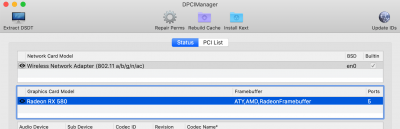Hi, everybody. I have a problem with RX580 Pulse, DP port does not work (HDMI work). After downloading the Clover, the first boot screen with Apple logo, and at the moment of switching-mode get black screen. If you immediately switch to HDMI you can see the login window. Installed kexts Lillu and Green in kext/other(try install in S/L/E and L/E). Changing SMBIOS to 14.1 17.1 18.3 does not affect the result. Changing in Clover RadeinDelNit on/off does not affect the result. If remove Wgreen, the system hangs within 5 minutes after download. Green enables Radeon FB and correctly determines the number of ports. Forced on FB Orinoco does not help. My RX580 Pulse has 2 BIOS (113-4E353BU-O50/113-4E353BU-TSE). I can not turn off the CSM mode, the BIOS goes to reload and turns it on again. System Mojave 10.14.3 I read different sources and topics in the forums, but for some reason nothing helps. Where to find the reason? Thanks.