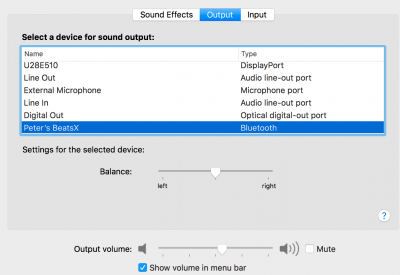I don't have neither Bluetooth nor wifi on this machine. I never used it in 4 years in my iMac so I didn't buy the card for this setup. Is it worth then turning it off? I don't really mind those extra 35% boot times.
That being said... USB FIX!!!
I've been like 2h with this, reading and learning. I'm doing it right now, let me write what I did because I'm not sure what this is useful for.
1. Disable Legacy USB in BIOS.
2. I installed the Remove XHCI USB Port Limit driver with MultiBeast. (I don't know where it went, Clover doesn't show the kext patch... is it something different?)
3. Using IORegistryExplorer I've mapped my available USB ports, both 3.0 and 2.0.
Issue: The USB-C port at the back isn't working. My only USB-C drive wiggles a little when plugged in, and falls off if I don't hold it with something... but it works in my windows machine, and since it seems to go in all the way (it just doesn't hold) I'm not sure what's happening.
4. I restarted and hit F4 during clover boot. I edited the SSDT with MaciASL so I disable ALL ports that I don't plan on using, including the Bluetooth and AURA Led ports (HS01-02 and 09-14, also SS01-02 and 07-10. Was that ok? (USR were disabled already for some reason).
5. Open config.plist and mark the option AutoMerge in ACPI.
6. Then copy the new .aml file to /Volumes/EFI/EFI/CLOVER/ACPI/patched/. (There was one already, ssdt-usbx.aml, I'm using your EFI btw
@pastrychef)
7. Remove USBInjectAll.kext
Gonna restart now. Let's see...
Question: What am I doing all this for? What difference is it gonna make in the system? I don't understand really...
What would happen if I didn't do all this? (Assuming I did it right and didn't screw anything up, maybe it won't boot now)
EDIT: OK, I booted just fine, but my mouse and keyboard USBs aren't working. I checked and I mixed fours ports. So I guess this patch worked as intended? (Gonna change the ports again)