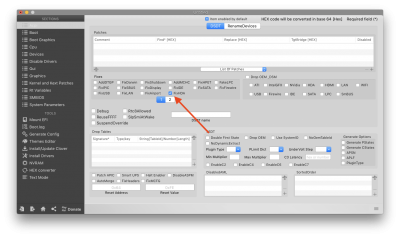Been following your build, inspired me to finally ditch my high end 2016 15" Macbook Pro i've been running in closed clamshell with a 43" Samsung 4k LCD and really not happy with the performance.
I only have one slight issue with my build i'm hoping you may have experienced or can help with.
I'm using : Asus Rog Strix z370-i, 8700k @ 5ghz OC profile, 16gb Corsair 3000mhz, Sapphire 580 Pulse, Samsung 970 Evo, BCM942602 with converter. I used your EFI for AMD 3.5 and install went without a hitch. Everything works perfectly at first. I'm using HDMI which passes sound to my screen just fine but after about 20-30 minutes of playing sound it becomes distorted and crackly sounding. If left alone all sound eventually just stops working entirely. A couple things will fix it, if I unplug and replug the HDMI sound returns and works fine again for awhile or if while the audio is crackly if I go to Audio Midi Setup screen and change the Audio Format from say 2ch 24-bit 48khz to 2 ch 20-bit 48khz and back the sound returns and works normally again. Any ideas?
View attachment 340973 View attachment 340974