- Joined
- Apr 23, 2013
- Messages
- 12
- Motherboard
- GA-H77N-WIFI
- CPU
- i3-3225
- Graphics
- HD 4000
- Mac
- Classic Mac
- Mobile Phone
Article: OS X 10.8.4 Update
Notice from your screenshot that your memory operates at 1333 MHz, you should probably be running at 1600 MHz if your RAM is capable. If you have a Gigabyte mobo, it defaults to 1333 MHz. To boost up to 1600 MHz you need enter BIOS and select "Profile 1" under MIT/Advanced memory settings/XMP profile.
Didn't have a problem upgrading thru the App Store. Just had to reinstall AppleHDA.kext for sound - and I was good to go.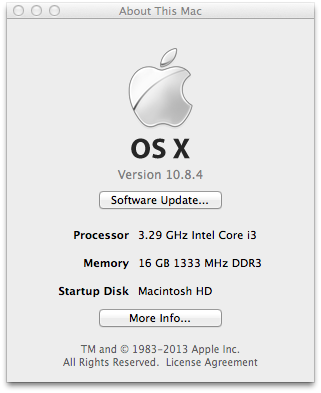
Notice from your screenshot that your memory operates at 1333 MHz, you should probably be running at 1600 MHz if your RAM is capable. If you have a Gigabyte mobo, it defaults to 1333 MHz. To boost up to 1600 MHz you need enter BIOS and select "Profile 1" under MIT/Advanced memory settings/XMP profile.
Last edited by a moderator:
