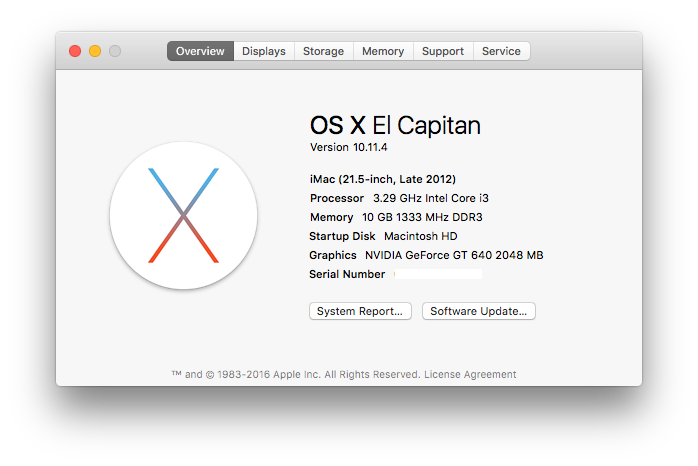- Joined
- Jan 29, 2015
- Messages
- 16
- Motherboard
- MSI H61M - P31 (G3)
- CPU
- Intel Core i5
- Graphics
- nVidia GeForce GTX 650
- Mac
- Mobile Phone
I updated my perfectly running rig from 10.11.3. and I could no longer boot to the system. A few seconds after the Apple logo appeared it was replaced by a circle with a line inside suggesting that something went wrong. When I tried to boot in safe mode there were some huge list of errors that happened after what would seem to be a pretty normal verbose report. I read however that MacPro 5.1 system definition is prone to be problematic so I went back to previous state using Time Machine. I'm gonna wait with this update a bit longer, and in the meantime I'm gonna change my Sys. def. to something less problematic. It couldnt harm as my imessage and facetime dosent work without contacting support anyway..  Hope you guys best of luck
Hope you guys best of luck