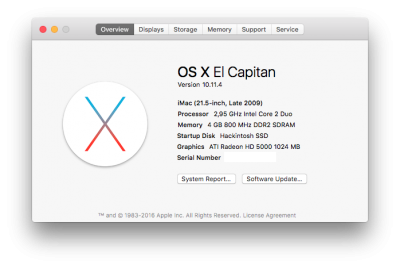- Joined
- Dec 8, 2015
- Messages
- 26
- Motherboard
- GA-Z97N-WIFI
- CPU
- i5-4690K
- Graphics
- GTX 750 Zone Edition
- Mac
- Classic Mac
- Mobile Phone
All good for me - GA-Z97N-WIFI 
Installed via combo update... Only problem was broken Nvidia drivers and I had to reinstall them (I guess beta ones - Nvidia popup suggested to isntall latest drivers so I did ).
).
Audio, trim, boot....all good
Jakub
Installed via combo update... Only problem was broken Nvidia drivers and I had to reinstall them (I guess beta ones - Nvidia popup suggested to isntall latest drivers so I did
Audio, trim, boot....all good
Jakub

 had problems to boot OS X after updated it via App Store, the apple logo changed into a error circle. But now my system keeps running.
had problems to boot OS X after updated it via App Store, the apple logo changed into a error circle. But now my system keeps running.