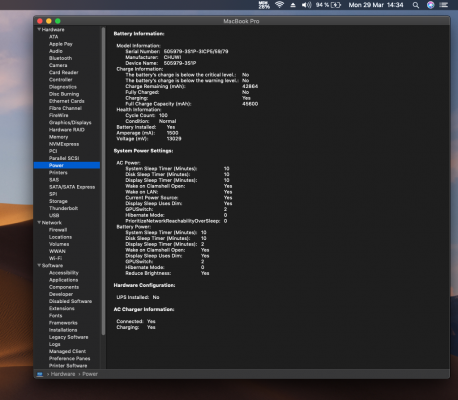- Joined
- Mar 31, 2017
- Messages
- 20
- Motherboard
- Lenovo, Chipset Intel Broadwell-U
- CPU
- Intel Core i5 5300U
- Graphics
- Intel HD Graphics 5500
See my last post on page 109. The DSDT is patched for CHUWI COREBOOK PROHave you solved about the battery patch?Having a chuwi corebook pro i3 6157U...everything works fine under Big Sur, only status indicator...already tried the patch posted before, nothing...attacked current situation