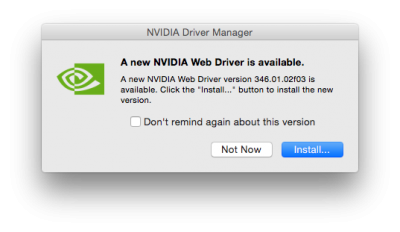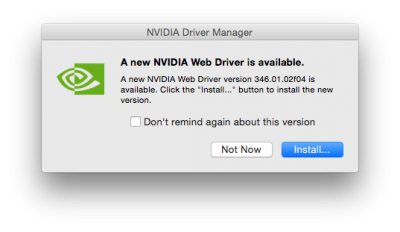- Joined
- Dec 17, 2014
- Messages
- 4,205
- Motherboard
- MSI Z97 Gaming 9 AC
- CPU
- i7-4790K
- Graphics
- RX 5700 XT
- Mac
- Classic Mac
- Mobile Phone
I have 10.10.3 (14D136) and it is telling me that this version of OS X is not supported when I try to install the web drivers from the link above.
This link, submitted by another member works. Nvidia Web Driver - 346.01.02f02
Everything looks good now.
It worked because those were the drivers released for build 14D136. You must have had a previous version.